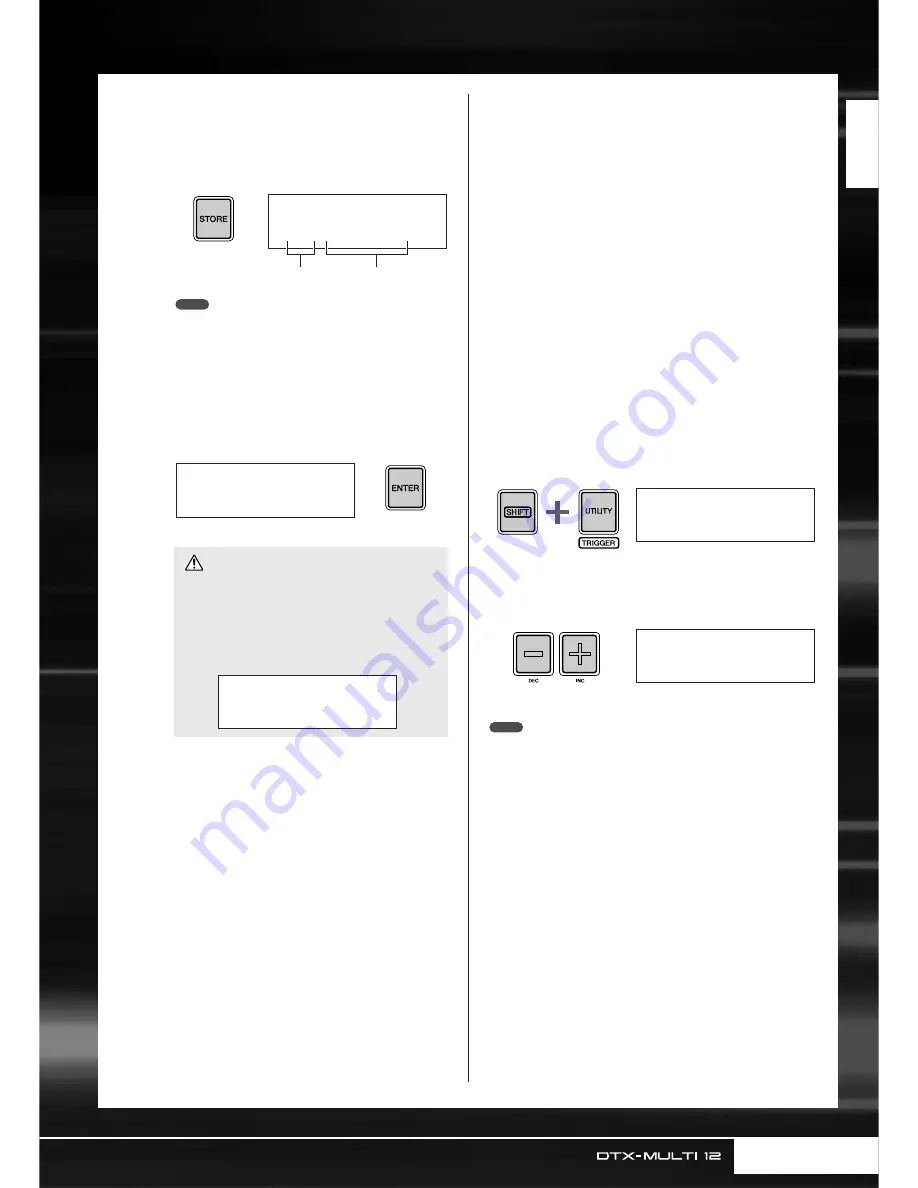
Producing Sounds with the Pads
Quic
k Guide
Owner’s Manual
19
6
Press the [STORE] button and store the
edited kit as a User kit.
As shown here, select the empty User kit U001, using
the [-/DEC] and [+/INC] buttons if necessary, and
then press the [ENTER] button.
• The [STORE] button will light up whenever settings have
been changed but not yet stored in the DTX-MULTI 12’s inter-
nal memory. The button will, therefore, go out when the modi-
fied settings are stored.
7
When asked to confirm that you want to
store the kit, press the [ENTER] button to
proceed.
8
With User pad U001 selected, strike Pad 4
to hear the voice that you assigned.
■
Layers
Using the Layer function, you can assign a number of different
voices to a single pad or external controller. Up to four layers (A
to D) to be setup per pad, meaning that each pad can play as
many as four different voices. Furthermore, a number of different
playback modes can be employed for voices assigned to layers.
For example, these voices can be triggered simultaneously, a dif-
ferent one can be played each time the pad is struck, or they can
alternate between on and off upon successive hits. Details on lay-
ers can be found on page 32.
■
Playing by hand
The DTX-MULTI 12 features a number of different preset kits
suitable for hand percussion – that is, for playing with hands
instead of drum sticks. As described below, furthermore, you can
use a trigger setup at any time to adjust the sensitivity of the pads
to suit playing by hand.
●
Setting pad sensitivity for playing by hand
q
Hold down the [SHIFT] button and press the [UTILITY] but-
ton to access the Trigger setting area. The Select Trigger
Setup page will be displayed.
w
Use the [-/DEC] and [+/INC] buttons to select the “P04:
Hand” or “P05: Finger” trigger setup.
• Whenever you select a hand-percussion preset kit, the pad sensitivity (i.e.,
the trigger setup) will automatically change to suit playing by hand.
• Very high levels of pad sensitivity are more likely to result in a phenome-
non known as crosstalk, where pads other than the one struck trigger
sounds due to vibration or interference between pads.
• For details on how to configure trigger setups in the Trigger setting area,
see page 99.
• The message ”Please keep power on...” will be dis-
played while data is being stored. It is very important
that the DTX-MULTI 12 is not turned off until this
message disappears. If the instrument were to be
turned off at this time, data for all User kits could be
permanently lost.
VCE≥Store≥to
U001:User≥Kit
User kit number
User kit name
NOTE
≥≥≥KIT≥Store
≥Are≥you≥sure?≥≥
CAUTION
≥≥Please≥keep
≥≥power≥on...
TRG1≥≥≥≥≥≥≥≥≥≥
P01:Stick≥Wide≥≥
TRG1≥≥≥≥≥≥≥≥≥≥˛¸
P04:Hand
NOTE
Summary of Contents for DTX-MULTI
Page 1: ...Owner s Manual EN ...
Page 114: ...114 Owner s Manual MEMO ...






























