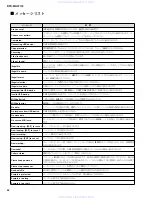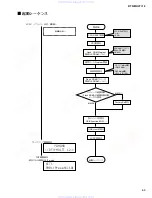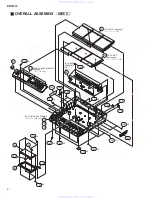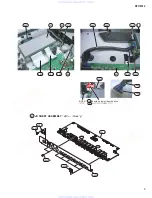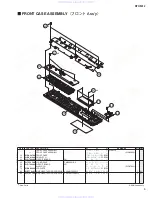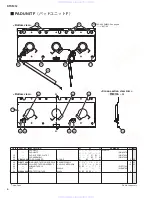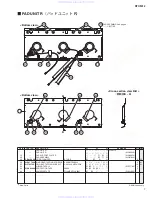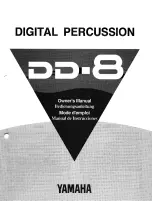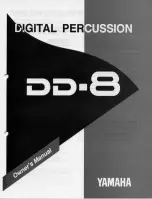57
DTX-MULTI 12
Update write screen
WAVE Writing.99%
DON
,
T SHUTDOWN!!
Update complete screen
WAVE Writing.99%
DON
,
T SHUTDOWN!!
• The [CLICK] LED will
fl
ash in red to indicate that
updating is being performed.
• Make sure not to turn off the power when performing
check, erase or write. Otherwise, the instrument may be
damaged and can never be started.
•
The
UPDATER
fi
le contains three types (blocks) of
data, WAVE, BOOT and PROG (program). Indication
of upper left part of the screen may be different depend-
ing on the block that is being processed in the erase/
write screen.
Indication of processing status
• The indication of “???%” in the end of upper text is
changed to shown the rate of data that has been written
in the write screen.
• Checksum of the updater
fi
le is calculated in the check
screen. “File Error.” will be shown when the result of
the checksum is not satisfactory. Erase screen will ap-
pear when the result of the checksum screen is satisfac-
tory.
• Data corresponding to the
fi
le contents in the updater
fi
le (
fl
ash memory sector) will be deleted in the erase
screen. The write screen will appear when the deletion
is completed.
fi
le contents in the updater
ash memory sector) will be written in the write
The erase screen will appear if the updater
fi
le contains
unprocessed data. Otherwise, the complete screen will
appear.
Check the version after updating.
Turn on the power while pressing down the [SHIFT]
button and check the “version check” screen.
w
Turn off the power after checking the updated version
in the version check screen.
update write 画面
WAVE Writing.99%
DON
,
T SHUTDOWN!!
update complete 画面
Completed.
Reboot MULTI 12.
・ アップデートが行われていることを示すため
[CLICK] LED が赤く点滅します。
・ check/erase/write 実行中に電源を切ると、本機
が二度と起動しなくなる可能性があります。
・ UPDATER ファイルに含まれる内容(ブロック)
は、WAVE/BOOT/PROG (program) の 3 種類あ
ります。erase/write 画面では、実行中ブロック
の内容によって上段左部の表示が変わります。
実行状況の通知について。
・ write 画面では、上段文字列後尾の
???%
の表
示を変化させることで、書き込みの実行状況を
通知します。
・ check 画面では、UPDATER ファイルのチェック
サムを計算します。チェックサムが合わなけれ
ば、 File Error.
を表示します。チェックサム
が合えば、erase 画面に遷移します。
・ erase 画面では、UPDATER ファイルに含まれる
内容に対応する部分(フラッシュメモリのセク
タ)を消去します。消去が終了すると、write 画
面に遷移します。
・ write 画面では、UPDATER ファイルに含まれる
内容に対応する部分(フラッシュメモリのセク
タ)に書き込みを行います。
UPDATER ファイル内に、未実効の内容があれ
ば、erase 画面に遷移します。なければ complete
画面に遷移します。
4
アップデート後のバージョンを確認します。
① [SHIFT] ボタンを押しながら電源 ON して、バー
ジョン確認画面を起動します。
②バージョン確認画面にて、アップデート後のバー
ジョンを確認後、電源を OFF します。
www. xiaoyu163. com
QQ 376315150
9
9
2
8
9
4
2
9
8
TEL 13942296513
9
9
2
8
9
4
2
9
8
0
5
1
5
1
3
6
7
3
Q
Q
TEL 13942296513 QQ 376315150 892498299
TEL 13942296513 QQ 376315150 892498299