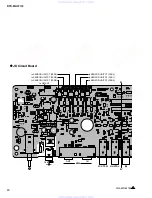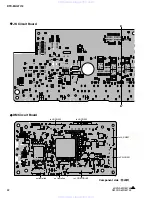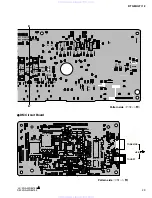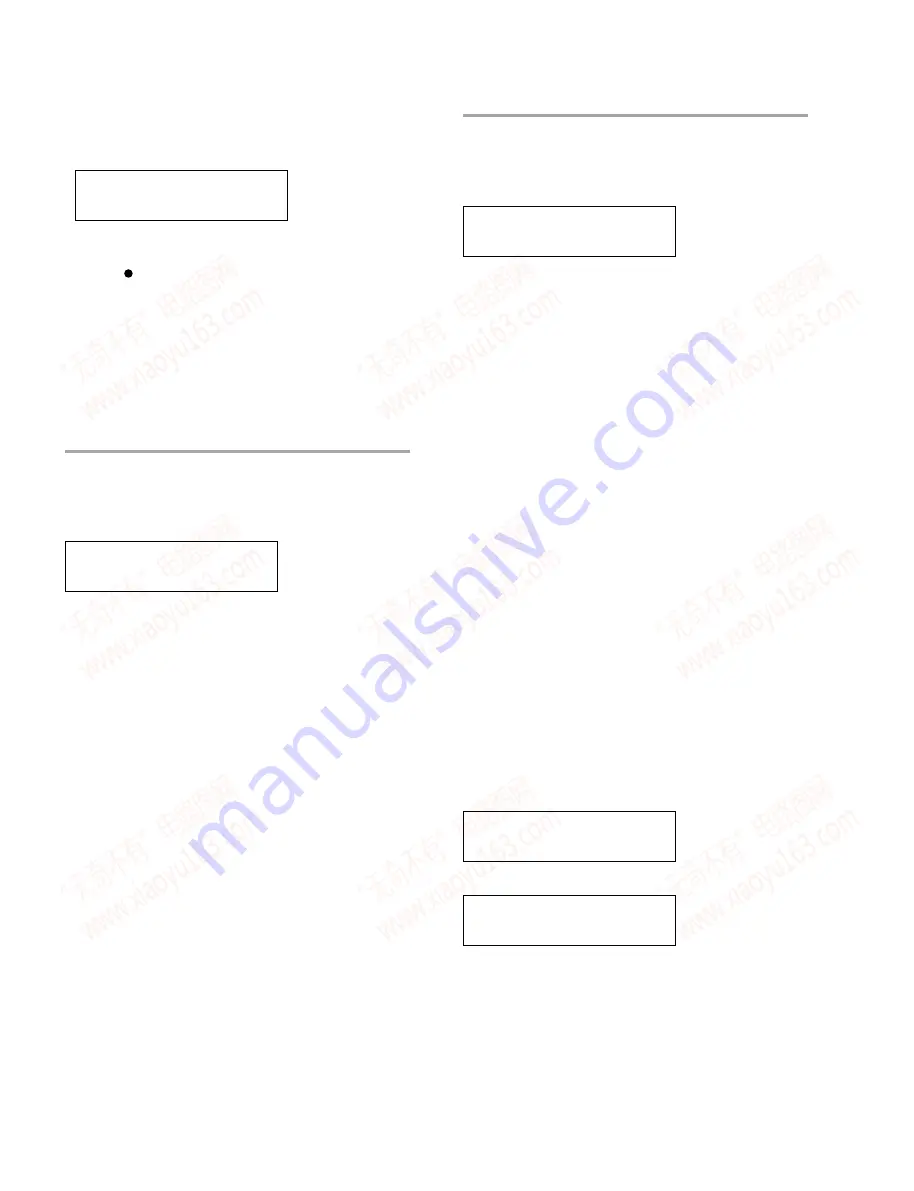
DTX-MULTI 12
26
Send following commands to change limit value of each test
item 03 to 14 “PadSW&Xt IN test”, 17 to 21 “Trigger IN
test” (refer to page 27), 36 to 41 “Trig(S) IN test” (refer to
page 34) when the unit is ready for MIDI test code.
at:aa-bb x:cc,dd
cr:ee-ff sw&x:gg
F0 43 10 18 5B aa bb cc dd ee ff gg F7
See the “
MANUAL MODE
” section for details of the
parameters. (Refer to page 25)
* There is no need to change these values unless
otherwise specifi ed.
Each test is executed by sending test code for the test.
Refer to
[Test code]
paragraph of each test item or test
code in test item list. (Refer to page 24)
01. LCD, LED
[Test Code]
A0 01 00
[Initial indication]
01:LCD,LED
Press [ENTER]
[Test contents]
All the LEDs and LCD screen
fl
ash.
[Test method]
Press the [ENTER] button to execute the test.
[Check item]
Check visually that all the LEDs and LCD screen
fl
ash.
Check that the LEDs of the [CLICK] button and [PTN] button
ash in a color (similar to orange) which is neither red nor
In case of OK: None
In case of NG: None
[MIDI code output for judgment result]
None
[How to quit test]
Press the [EXIT] button to return to the “test number selection
screen”.
Press the [+/INC] button to proceed to next test.
02. Panel SW
[Test Code]
A0 02 00
[Initial indication]
02:Panel SW
Press [ENTER]
[Test contents]
Check that the panel switches operate correctly.
[Test method]
Connect the headphones.
Press the [ENTER] button to execute the test.
[Check item]
Turn on the panel switches from the [MIDI] to [+/INC] in the
following order according to indication on the LCD.
Check also that the LED will light if a button with an LED is
pressed.
* Press the [CLICK] button and [PTN] button twice to
check that the LEDs of the switches light in green
and red.
* Sine wave is outputted from the [PHONES] and
[OUTPUT] terminals when each switch is turned
on.
• Panel switch checking order
[MIDI] (Green)
→
[VOICE] (Green)
→
[CLICK] (Green)
→
[CLICK] (Red)
→
[EXIT] (No light)
→
[ENTER] (Orange)
→
[<]
(Orange)
→
[ < > ] (Orange)
→
[>] (Orange)
→
[KIT] (Green)
→
[PTN] (Green)
→
[PTN] (Red)
→
[WAVE] (Green)
→
[UTILITY]
(Green)
→
[SHIFT] (No light)
→
[STORE] (Orange)
→
[-/DEC]
(No light)
→
[+/INC] (No light)
[Judgment indication]
In case of OK:
02:Panel SW
OK
In case of NG (Example):
02:Panel SW
Press [MIDI ,G]
[MIDI code output for judgment result]
OK: A0 02 02
NG: None
www. xiaoyu163. com
QQ 376315150
9
9
2
8
9
4
2
9
8
TEL 13942296513
9
9
2
8
9
4
2
9
8
0
5
1
5
1
3
6
7
3
Q
Q
TEL 13942296513 QQ 376315150 892498299
TEL 13942296513 QQ 376315150 892498299