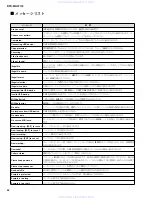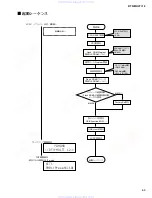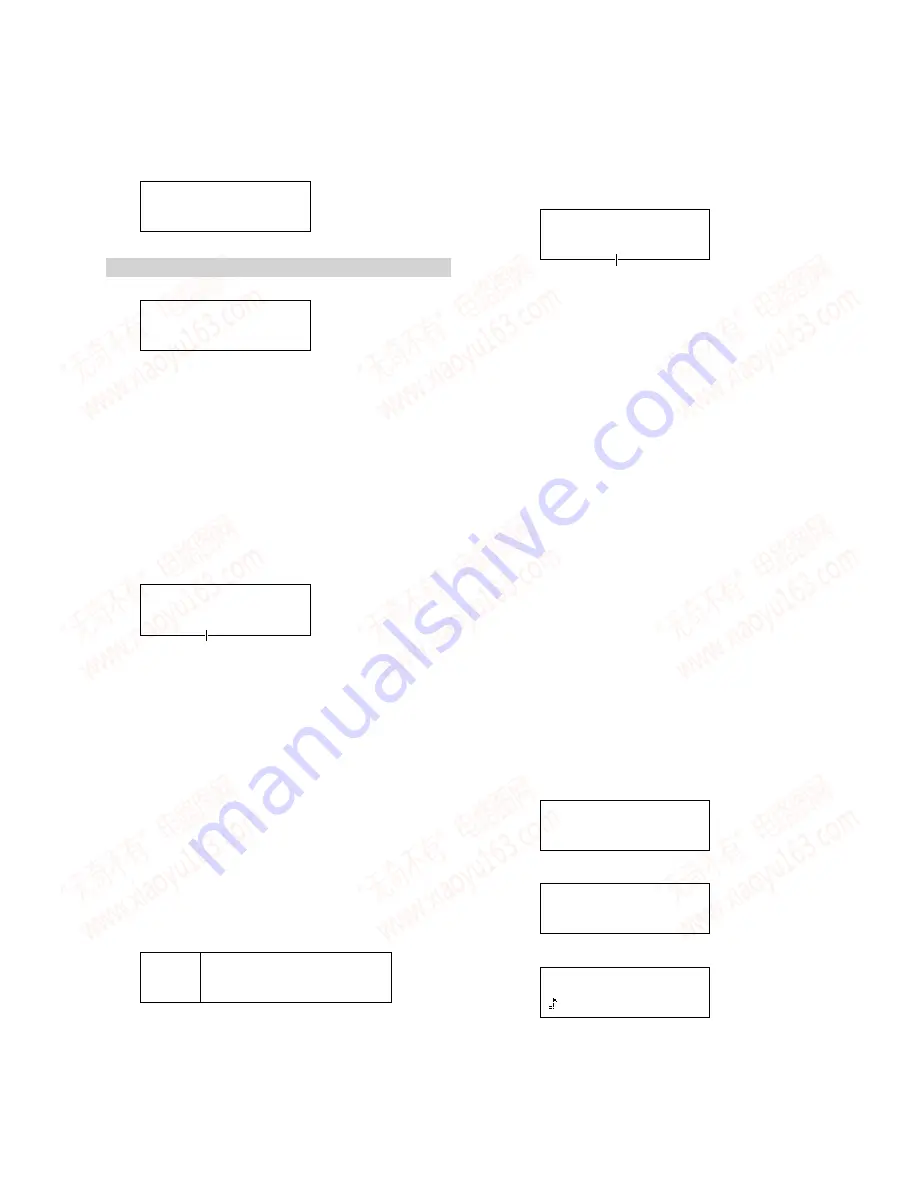
51
DTX-MULTI 12
When
the
fi
le has been saved, the display will return to
the Save File page (UTIL7-1).
UTIL7-1 <FILE>
Save File
Loading a File
UTIL7-2 <FILE>
Load File
From the Load File page, you can load
fi
les previously
saved on a USB memory device into the DTX-MULTI
12.
1
Plug the USB memory device containing the
required files into the USB TO DEVICE port on
the side of the DTX-MULTI 12.
2
Navigate to the Load File page (UTIL7-2) and
press the [ENTER] button.
The Type page (UTIL7-2-1) will open.
UTIL7-2-1 <FILE>
Type=All
File type
The Type parameter speci
fi
es the types of
fi
le to be
loaded.
· All ............... All user data – i.e., all User kits, all waves,
all User patterns, all User triggers, and util-
ity settings.
· AllKit ......... All User-kit data
· Kit .............. A single User kit
· AllWave ...... All wave data
· Wave........... A single wave
· AllPattern ... All User-pattern data
· Pattern ........ A single User pattern
· AllTrigger ... All User-trigger data
· Trigger ........ A single User trigger setup
· Utility ......... Utility settings
Settings
All, AllKit, Kit, AllWave, Wave,
AllPattern, Pattern, AllTrigger,
Trigger, Utility
3
Specify a file type using the Type parameter, and
press the [ENTER] button.
The File page (UTIL7-2-2) will open.
UTIL7-2-2 <FILE>
Name=[ALL_DATA]
File name
Select
the
fi
le to be loaded using the [-/DEC] and
[+/INC] buttons. Only those
fi
les matching your selec-
tion on the Type page (UTIL7-2-1) will be presented for
loading. If you are loading a single
fi
le, you will
fi
rst of
all need to select the All
fi
le that contains it (for example,
when loading a single drum kit, you
fi
rst select a
fi
le
saved with the type “AllKit”). It is not, however, possible
to load a single
fi
le when an All type has been selected
for loading.
4
When you have selected the file to be loaded,
press the [ENTER] button.
If “All”, “AllKit”, “AllWave”, “AllPattern”, “AllTrig-
ger”, or “Utility” was selected:
The applicable page from Step 8 below will be displayed.
If “Kit”, “Wave”, “Pattern”, or “Trigger” was se-
lected:
The applicable page from Step 5 below will be displayed.
5
Select the required package of data from inside
the selected file.
You can scroll through the available data using the
[-/DEC] and [+/INC] buttons.
If “Kit” was selected:
UTIL7-2-3 <Src>
U001:MyKit
If “Wave” was selected:
UTIL7-2-3 <Src>
WV001:MyWave
If “Pattern” was selected:
UTIL7-2-3 <Src>
U001:MyPtn
www. xiaoyu163. com
QQ 376315150
9
9
2
8
9
4
2
9
8
TEL 13942296513
9
9
2
8
9
4
2
9
8
0
5
1
5
1
3
6
7
3
Q
Q
TEL 13942296513 QQ 376315150 892498299
TEL 13942296513 QQ 376315150 892498299