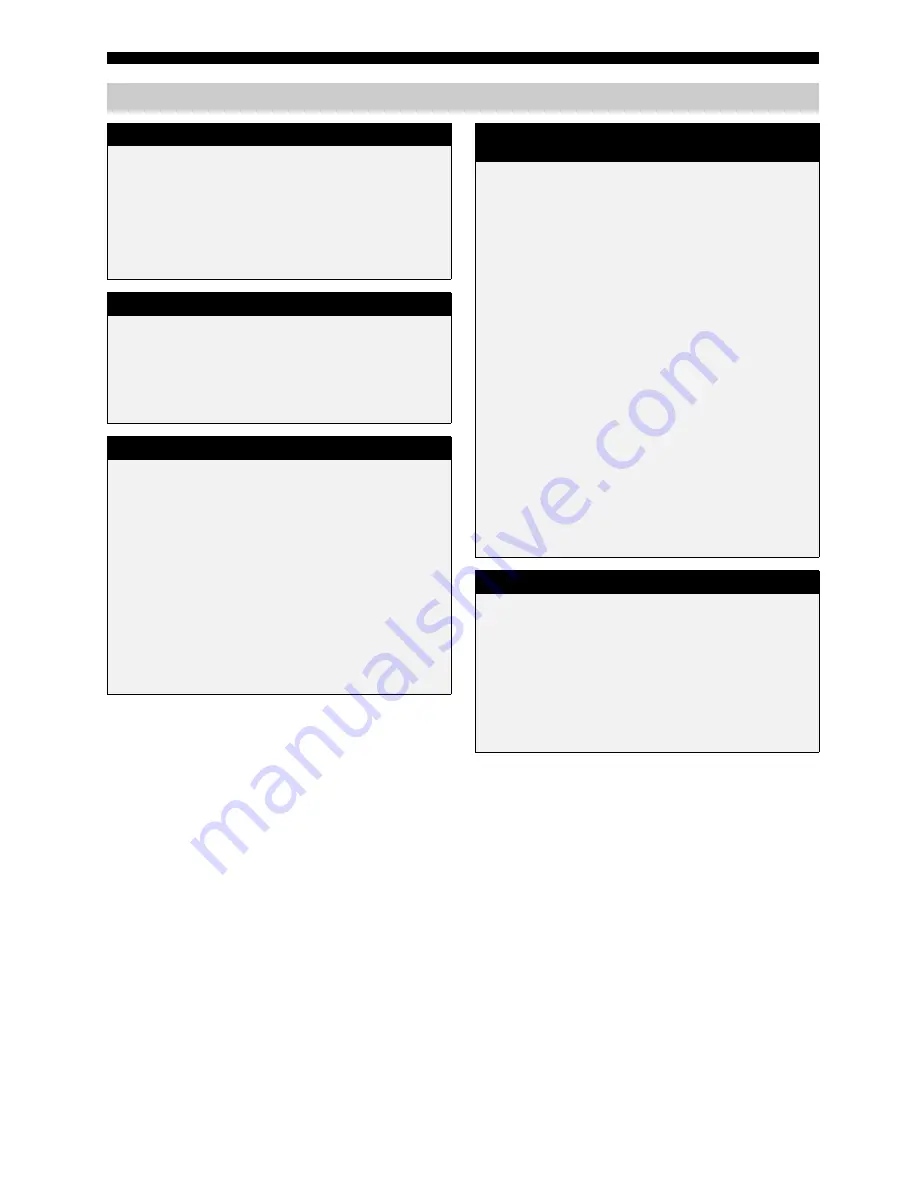
Quick start guide
18
En
What do you want to do with this unit?
Using various input sources
• Basic operations of this unit
☞
P. 50
• Using your iPod with this unit
☞
P. 64
• Enjoying the contents stored on your PC
☞
P. 66
• Enjoying Internet radio programs and Podcasts
☞
P. 69
• Using USB devices with this unit
☞
P. 69
Using various sound features
• Using various sound field programs
☞
P. 54
• Using the Pure Direct mode for high fidelity sound
☞
P. 61
• Adjusting the tonal quality of the speakers
☞
P. 61
• Customizing the sound field programs
☞
P. 72
Additional features
• Setting the remote control
☞
P. 102
• Displaying the current input source signal information in the
GUI
☞
P. 95
• Saving and recalling the system settings of this unit
(System Memory)
☞
P. 96
• Controlling this unit using a Web browser
☞
P. 101
• Using headphones
☞
P. 51
• Using this unit in multiple rooms simultaneously
(multi-zone configuration)
☞
P. 111
• Automatically turning off this unit
☞
P. 52
Manually adjusting various parameters of
this unit
• Setting the language of the GUI menu
☞
P. 95
• Assigning the input/output jacks on this unit
☞
P. 81
• Setting the parameters for each input source
☞
P. 81
• Setting the parameters related to the volume level
☞
P. 86
• Adjusting the tonal quality of each channel manually by using
the parametric equalizer
☞
P. 87
• Adjusting the audio and video synchronization
☞
P. 88
• Muting the selected speaker channel
☞
P. 89
• Setting the parameters related to the video signals
☞
P. 89
• Setting the basic speaker configuration
☞
P. 83
• Setting the network parameters
☞
P. 92
• Setting the parameters of the multi-zone feature
☞
P. 92
• Protecting the various settings
☞
P. 94
Adjusting the advanced parameters
• Setting the speaker impedance of the connected speakers
☞
P. 119
• Setting the language of the GUI menu
☞
P. 120
• Setting the video format of the connected video monitor
☞
P. 120
• Setting the parameters of this unit to default values
☞
P. 127






























