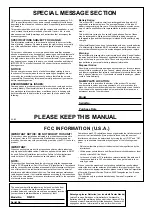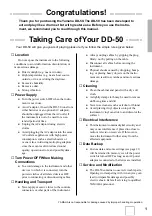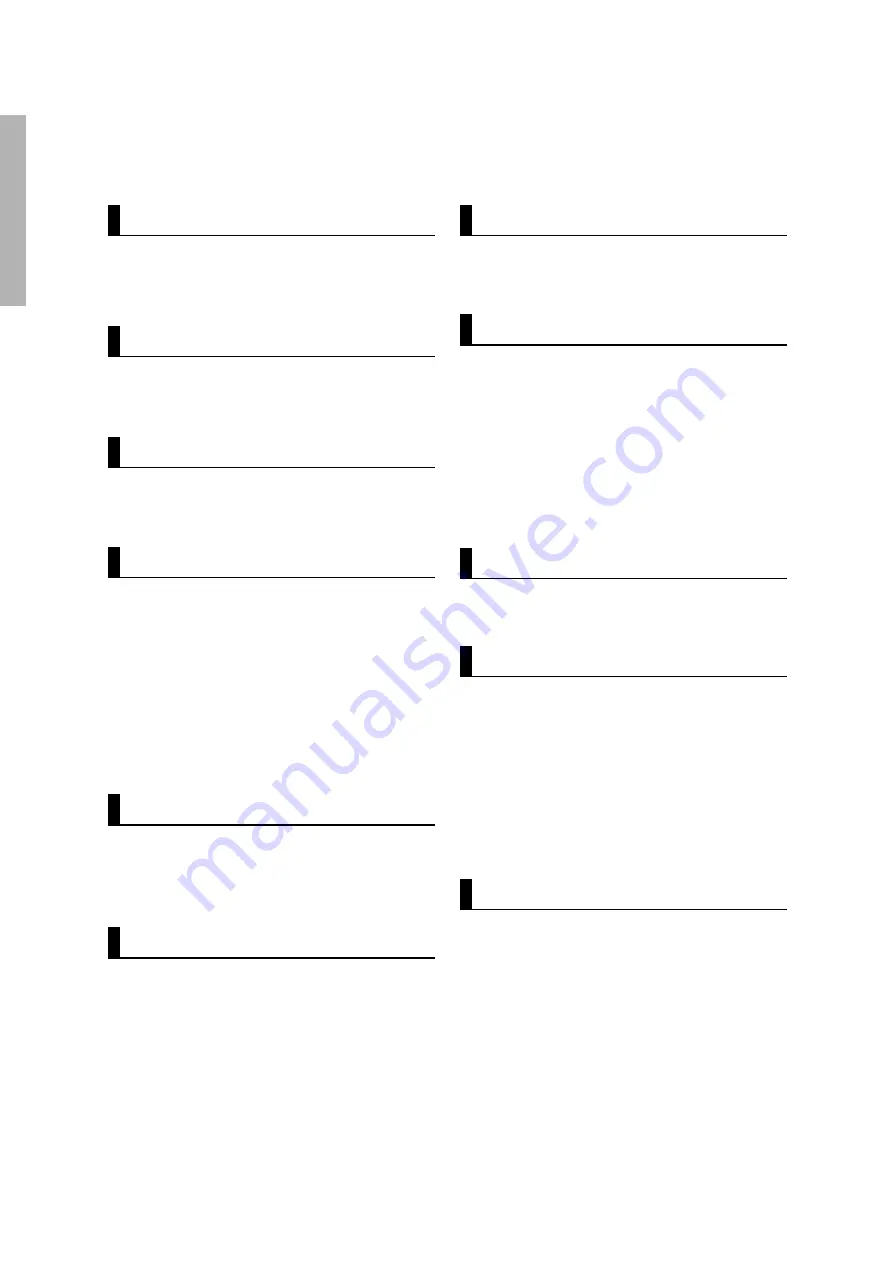
2
Table of Contents
Setting up the DD-50
3
Power Supply ................................................ 3
When Using headphones
(About the PHONES/AUX OUT jack) ............ 3
Control Panel
4
Connecting the foot pedals 1/2 ..................... 5
Supplied Accessories ................................... 5
Playing the Demo Song
6
●
MASTER VOLUME
....................................... 6
●
SONG VOLUME
........................................... 6
Play the Pads/Pedals
7
Pad Names ................................................... 7
Assigning a Drum Kit to the
Pads and Pedals ........................................... 8
Assigning a Voice to Individual
Pads and Pedals (“CU” Custom Kit) ............. 8
REVERB ON/OFF ........................................ 9
●
Select the REVERB Depth
............................ 9
CLICK ON/OFF ............................................. 9
Try Recording
15
RECORD .................................................... 15
Playback ..................................................... 15
Using the MIDI/Utility Mode
16
Data
23
Drum Voice List ........................................... 23
Drum Kit List ............................................... 24
Song List ..................................................... 26
Drum Map ................................................... 27
Specifications .............................................. 28
MIDI Implementation Chart ......................... 29
What is MIDI? ............................................. 16
What you can do with MIDI ......................... 16
Enter/Exit the MIDI/Utility Mode .................. 17
Setting the Clock ......................................... 17
Local ON/OFF ............................................. 18
Setting the MIDI Transmit Channel ............. 18
Setting the MIDI Note Number .................... 20
Initialize
21
Troubleshooting
22
●
Data Backup
.............................................. 21
○ ○ ○ ○ ○ ○ ○ ○
○ ○ ○ ○ ○ ○ ○ ○
Playing a SONG
10
Selecting a SONG ...................................... 10
Auto Kit Select ON/OFF Setting .................. 10
Adjusting the TEMPO ................................. 11
Play along with a SONG
12
TRACK ON/OFF ......................................... 12
TAP START ................................................. 12
BREAK ........................................................ 13
A-B REPEAT ............................................... 14
●
Cancel the Repeat Points
............................ 14