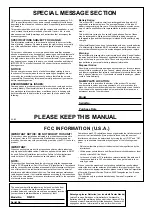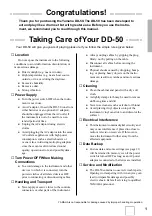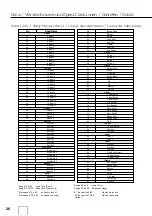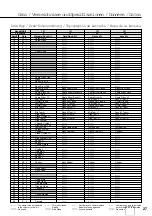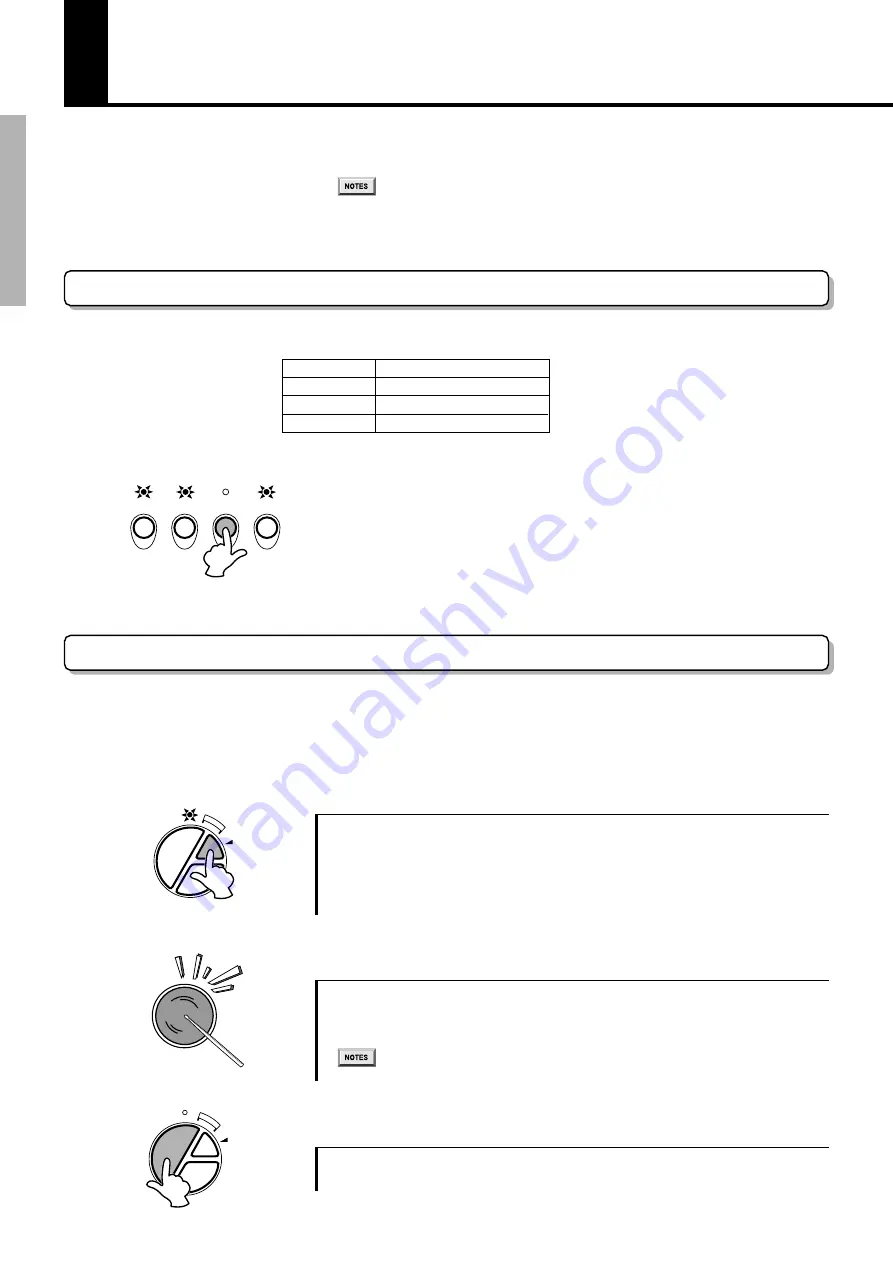
12
Play along with a SONG
TRACK ON/OFF
Use the pads and pedals to play along with a song accompaniment.
The DD-50’s song accompaniment consists of 4 tracks; Drum 1/2, Bass, and Backing tracks.
• The DD-50 can play a total of 28 notes simultaneously. That includes notes
produced by song accompaniment, pads, foot pedals, and note data received
through the MIDI IN jack.
Pressing a Track button ([DRUM 1], [DRUM 2], [BASS], [BACK-
ING]) will mute (turn off the sound) the corresponding track and its
indicator lamp will turn off.
Muting DRUM 1 and DRUM 2 tracks allows you to practice your
playing technique in Karaoke style (Minus One).
DRUM 1
Main Drum track
DRUM 2
Main Percussion track
BASS
Bass track
BACKING
Main Backing Track
DRUM 1 DRUM 2
BASS
BACKING
TAP START
The TAP START function allows you to set the song’s overall tempo as well as start the accompani-
ment. The accompaniment will playback at the tempo with which the pads are struck or the pedals are
pressed.
1
Press the [BREAK/TAP START] button
Press the [BREAK/TAP START] button when the song stops, its
indicator will flash and the DD-50 is in Tap Start standby mode.
To cancel the Tap Start mode, simply press the [BREAK/TAP
START] button once again (the indicator will turn off).
2
Tap Start
In the case of a song in 4/4, strike any pad or press any pedal four
times, the accompaniment will start at the desired tempo.
• The number of times needed to strike the pad will change according to the
following time signatures; 5/4, 5 times; 4/4, 4 times; 3/4, 3 times; 6/8, 2 times.
3
Stop the Song Playback
To stop playback, press the [START/STOP] button.
BREAK/
TAPSTART
START/
STOP
A-B
REPEAT
REC.
BREAK/
TAPSTART
START/
STOP
A-B
REPEAT
REC.