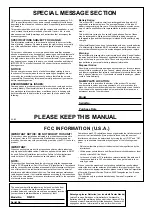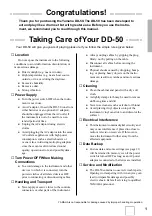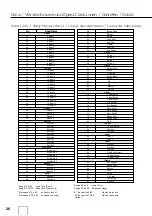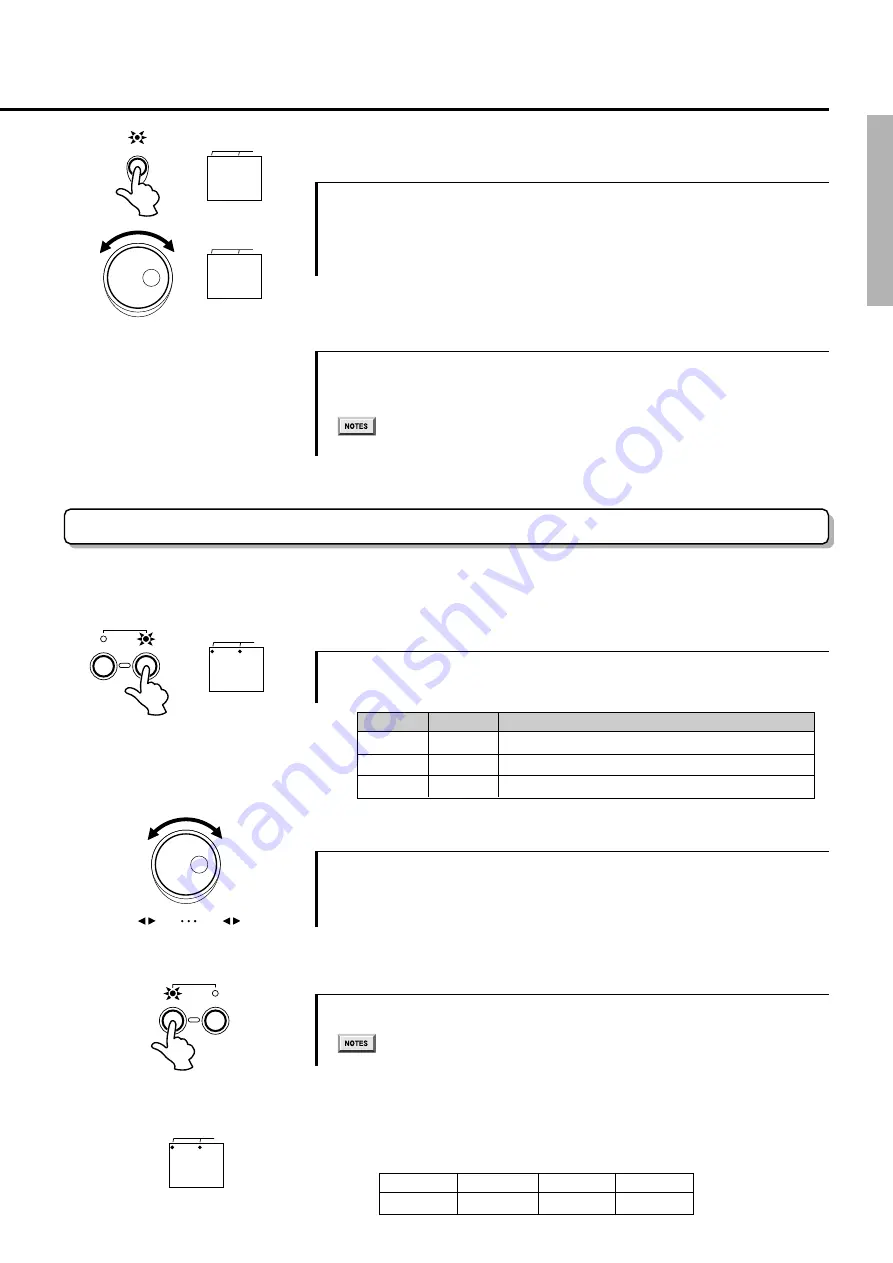
11
2
Select ON or OFF
Press the [BACKING] button and the current ON/OFF setting will
appear in the display. Turn the DIAL to the right (clockwise) to activate
the Auto Kit Select (on). Turn to the left (counter-clockwise) to deactivate
the Auto Kit Select (oF).
Playing a SONG
Adjusting the TEMPO
1
Press the [TEMPO] button
2
Set the Tempo
The song tempo can be set anywhere from 40 to 280 beats per minute. As tempo numbers increase,
the tempo will become faster.
Press the [TEMPO] button, the current tempo value (40-280) appears
in the display.
Use the DIAL to select the TEMPO. Turn the DIAL to the right
(clockwise) to increase Tempo values, turn to the left (counter-clockwise)
to decrease Tempo values. (Tempo values will cycle to 40 or 280 then stop.)
PRESET TEMPO
SONG
TEMPO
50
BEAT
3
Exit the Tempo setting mode
Press the [SONG] button to exit from the Tempo setting mode.
• When both the SONG and TEMPO buttons are pressed simultaneously, the
preset tempo of the currently selected song will automatically applied.
PRESET TEMPO
SONG
TEMPO
90
BEAT
Tempo
Display
Comment
q
=90
90
—
q
=110
,10
100th digit (1) is shown as a single dot
q
=250
,5,0
100th digit (2) is shown as two dots
1st beat 2nd beat
3rd beat 4th beat
,9,0
9,0
9,0
9,0
●
About the Beat Indicator
During song playback, the two beat lamps in the display will flash
in a specific pattern to assist you in keeping the beat.
q
= 90 beats per minute.
on
BEAT
BACKING
oF
BEAT
3
Exit the Auto Kit Select
• The Auto Kit Select is automatically set to “OFF” when the MIDI Transmit Note is
changed to another channel.
Press the [DEMO] and [START/STOP] buttons simultaneously once
again to exit the MIDI/Utility Mode .
40
41
,,7,9
,8,0