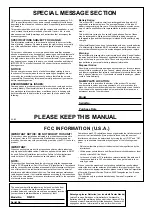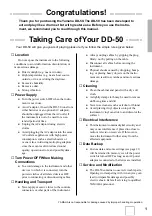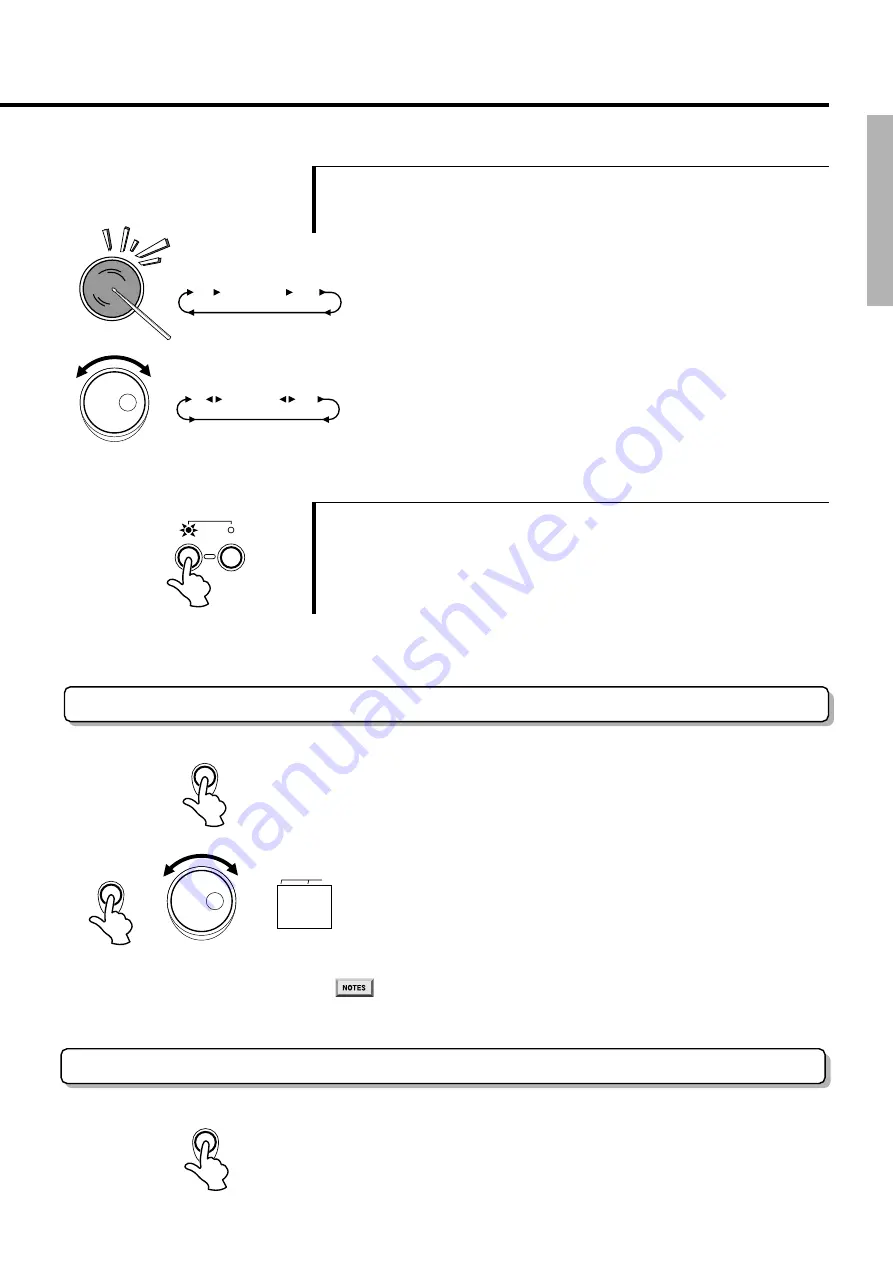
9
Play the Pads/Pedals
3
Select a Voice Number
You can select the voice by repeatedly striking the pad, repeatedly
pressing the pedal (while listening to the voice) or by turning the DIAL.
●
Striking the pad or pressing the pedal to select a voice.
First, select a pad or pedal by striking or pressing it once. After the
pad/pedal has been selected, every time the pad is struck or a pedal
is pressed, voice numbers will increase by a value of one (1).
●
Using the DIAL to select a voice.
Turn the DIAL to the right (clockwise), and voice numbers will
increase. Turn the DIAL to the left (counter-clockwise), and voice
numbers will decrease.
4
Play the Pads and Pedals
After assigning a voice to the desired pad/pedal, press the [SONG]
button. You can now play the voice you have assigned to the pad/pedal.
Repeat the previous steps for any or all of the DD-50’s pads and pedals
and try playing your own original drum kit.
PRESET TEMPO
SONG
TEMPO
REVERB ON/OFF
Different depths of the DD-50’s reverb effect can be selected to add to
the DD-50’s overall sound.
To turn on the reverb effect, press the [REVERB] button. To turn off
the reverb effect, press the [REVERB] button again.
●
Select the REVERB Depth
When the reverb has been turned on, press and hold the [REVERB]
button, turn the DIAL to select one of the three reverb depths that
appear in the display. [r1], [r2], [r3].
Selecting [r3] adds the most reverb depth to the effect.
REVERB
REVERB
r1
BEAT
0
1 ........... ........... ...........73
74
@
0
1 ........... ........... ...........73
74
@
CLICK ON/OFF
The DD-50’s CLICK feature produces a metronome click to make the
tempo easier to follow and improve your timing while playing the pads.
To hear the metronome click, press the [CLICK] button. To turn the
click off, press the button once again.
CLICK
• REVERB Depth data is not transmitted or received via MIDI.