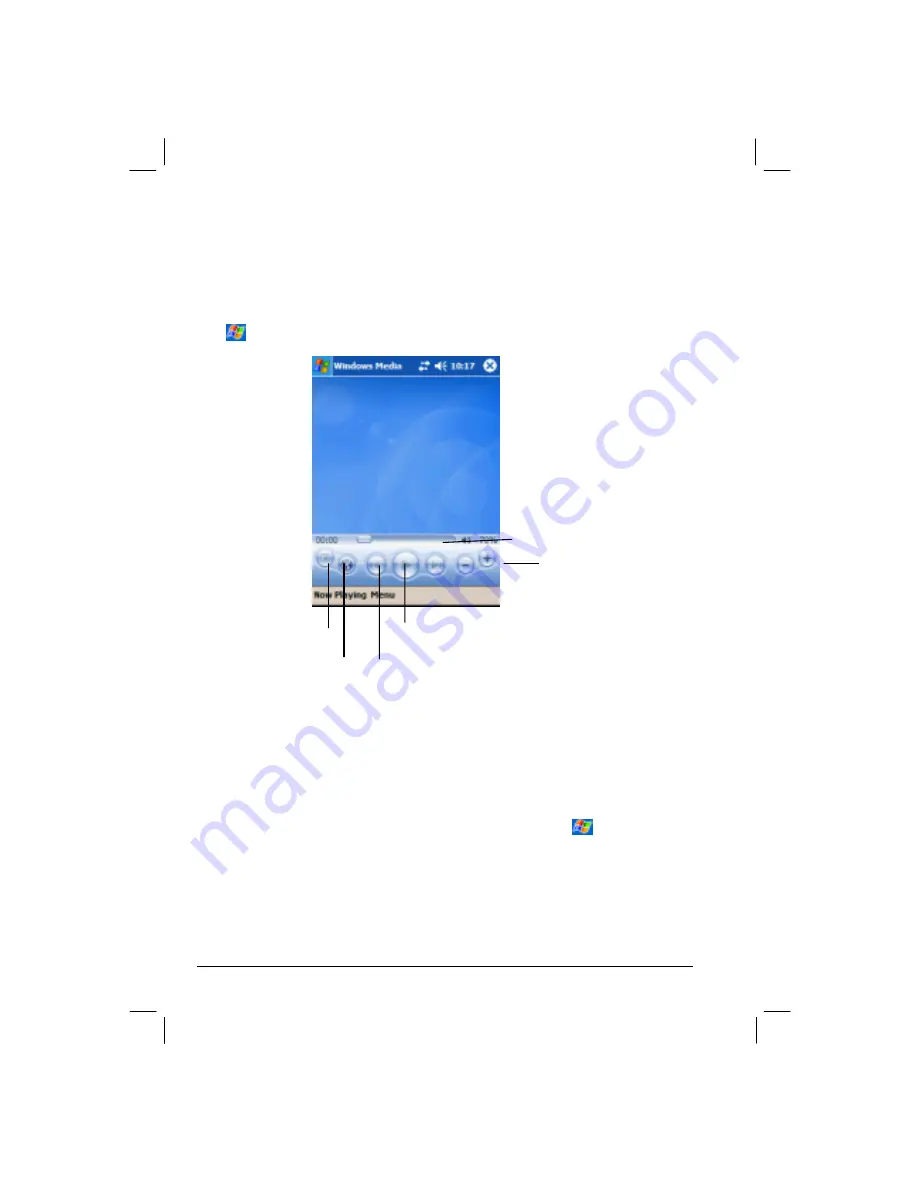
74
5.5
Windows Media Player for Pocket PC
Use Microsoft Windows Media Player for Pocket PC to play digital audio and video
files that are stored on your Yakumo alphaX GPS or on a network, such as on a Web
site.
Tap
Æ
Windows Media
to switch to the program.
You can play files in either Windows Media or MP3 format (this include files with
the extension .asf, .wma, .wmv and .mp3). To find content in Windows Media
Format, see the WindowsMedia.com Web site (http://www.windowsmedia.com).
Use Microsoft Windows Media Player on your desktop computer to copy digital
audio and video files to your Yakumo alphaX GPS . You can also use your Yakumo
alphaX GPS to play Windows Media and MP3 files.
For more information about using Windows Media Player, tap
Æ
Help
.
Tap to adjust the playback
progress.
Tap to adjust volume.
Tap to skip to the next file.
Tap to play a previous file.
Tap to stop.
Tap to play or pause.






























