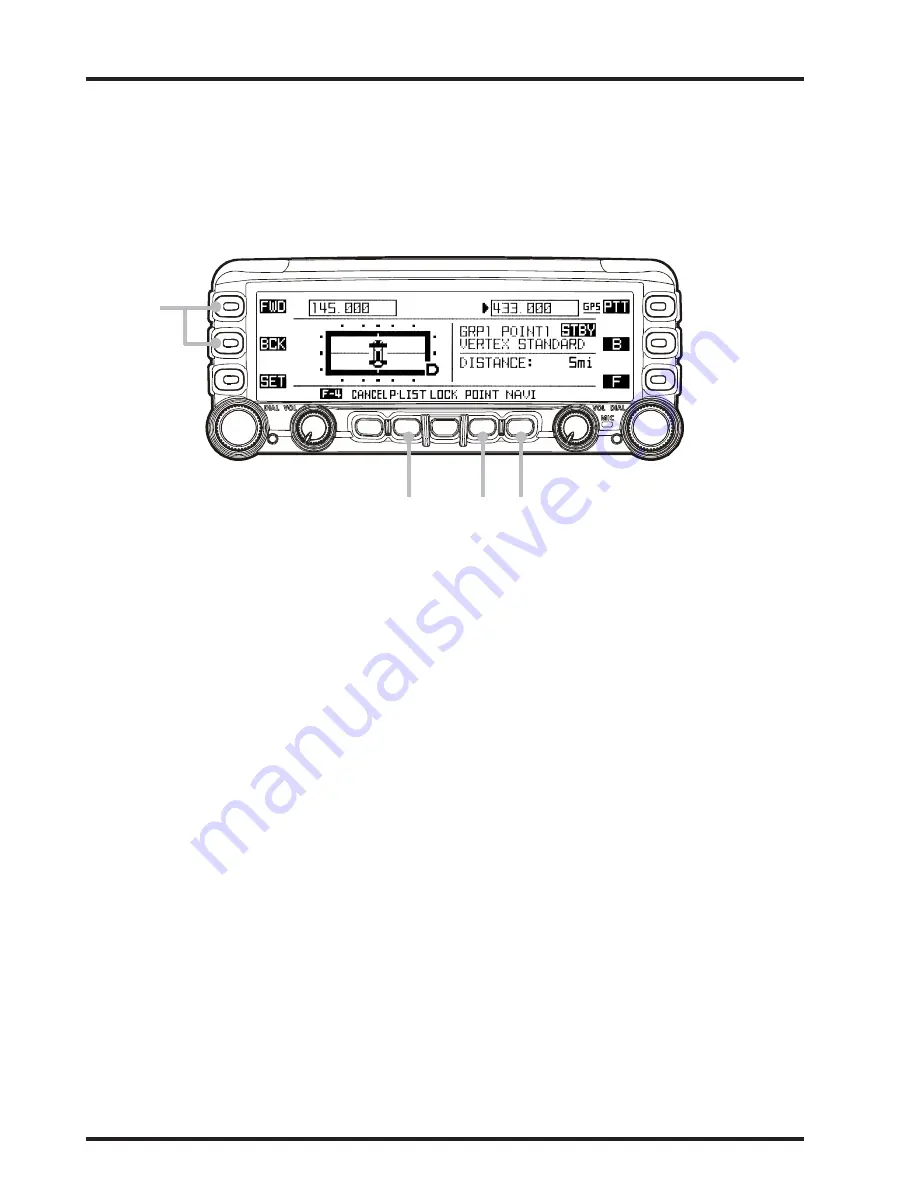
FTM-350AR/AE O
PERATING
M
ANUAL
28
N
AVI
O
PERATION
(
R
EQUIRES
O
PTIONAL
GPS A
NTENNA
U
NIT
)
The
FTM-350
Series Transceiver enables navigating to any destination previously entered
into the “Point” memory. Furthermore, you may enable navigating to the location of an-
other APRS station by using the APRS feature. See page 32 in the APRS manual for details.
Before beginning Navigation, the “NAVI” page must be enabled via Set Mode item “
C01
DISPLAY SELECT
” in the “
DISPLAY
” group. See page 37.
Press the [
FWD
] or [
BCK
] key repeatedly, until the “NAVI” Page appears.
Press the [
P
LIST
] key to open the “Point” memory list, then rotate the
left side
[
DIAL
]
knob to select the desired destination.
Press the [
NAVI
] key to return to the “NAVI” Page. The destination appears at the
upper right of the display, and the distance between your current position and destina-
tion appears at the lower right of the display. Additionally, your course direction (com-
pass) is shown in the left half of the display.
Press the [
NAVI
] key to initiate navigation. Drive your vehicle so that the “CAR” icon
turns to a “
D
” symbol in the Compass display.
If desired, while navigating, the current position and date may be stored into the “Point”
memory by pressing the [
POINT
] key. Four groups of “Point” memories are available
with four channels for each group.
When your vehicle nears the destination, emits the alarm beep and the “
GOAL!
” notation
appears in the Compass display.
To return to the “Radio” page, press the [
FWD
] or [
BCK
] key repeatedly, until the “Radio”
Page appears.
You may customize the NAVI operation via the “
NAVI
” group of the Set Mode (see page
43).






























