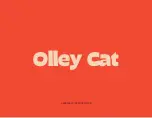23
7
Apply the electrode head to your skin and
move the head over the area being treated
• When DAILY Mode is finished, the device will automatically turn off.
• When the treatment in each Weekly Care Mode is finished, the
device will go into Standby (except when in COOL Mode). Select
your preferred mode to start the next mode.
• If you want to turn the power off during use, press and hold down the
Power/Level button.
• Refer to ‘How to use the device on your skin’ (pages 24 to
26) to learn how to move the device.
• Refer to pages 17 and 18 for each mode’s operating time.
• During use, make sure the electrode head is firmly touching the skin.
CAUTION
8
Care for the skin after treatment
• When you have finished treatment, rub the remaining lotion into your skin
before using your usual basic skincare products to condition it.
6
Hold the device with your hand touching the
hand electrode (the silver rim) on the rear
• If your hand is not touching the hand electrode, it cannot operate
correctly.
• Clean the main body of the device after each use (page 27).
CAUTION