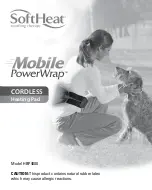Product Description
Symbols Used in the Menu
Shortcuts
Checking the iSleep Before Use
1.
Connect a cleaned or new patient circuit to the iSleep.
2.
Connect the iSleep to the mains supply.
3.
Switch on the iSleep by pressing the Start/Stop button
on the front panel. Ensure that the iSleep is running.
4.
Put on the mask and adjust its fit.
5.
Ensure that the settings are adjusted as prescribed.
The iSleep is ready for use.
i/20i/22/25
User Quick Reference Guide
Doc. 004455 En-Uk A-1
N
O
. I
TEM
N
O
. I
TEM
1
Air outlet
4
Air inlet
2
Rear lid lock
5
Data connection
3
HA 20 humidifier
(optional)
6
Memory card slot
7
DC inlet
I
CON
E
XPLANATION
The iSleep is operating
Wake up alarm
HA 20 humidifier active
Ramp active
Panel locked (home mode)
Panel locked (home mode) by the
Breas iSleep PC software
1
2
3
4
5
6
7
To activate/inactivate the ramp
function while the iSleep is run-
ning: Press and hold the Ramp soft
key until the ramp symbol appears/
disappears.
To activate/inactivate the humidi-
fier while the iSleep is running:
Press and hold the Humidity soft
key until the humidity symbol
appears/disappears.
Breas Medical AB, Företagsvägen
1
,
SE-
435 33
Mölnlycke, Sweden,
Phone: +
46 31 86 88 00, Fax: +46 31 86 88 10,
[email protected]
Find your local distributor at
www.breas.com
ENGLISH