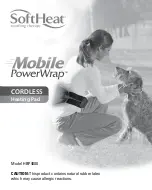Summary of Contents for Propaq MD
Page 1: ...Propaq MD Service Manual 9650 0807 01 Rev C...
Page 6: ...TABLE OF CONTENTS iv www zoll com 9650 0807 01 Rev C...
Page 64: ...58 www zoll com 9650 0807 01 Rev C This page intentionally left blank...
Page 102: ...96 www zoll com 9650 0807 01 Rev C This page intentionally left blank...
Page 108: ...CHAPTER 4 REPLACEMENT PARTS 102 9650 0807 01 Rev C Pictures and Diagrams Picture 1 Picture 2...
Page 109: ...Overview 9650 0807 01 Rev C Propaq MD Service Manual 103 Picture 3 Picture 4...
Page 110: ...CHAPTER 4 REPLACEMENT PARTS 104 9650 0807 01 Rev C Picture 5 Picture 6...
Page 111: ...Overview 9650 0807 01 Rev C Propaq MD Service Manual 105 Picture 7 Picture 8...
Page 112: ...CHAPTER 4 REPLACEMENT PARTS 106 9650 0807 01 Rev C Picture 9 Picture 10...
Page 113: ...Overview 9650 0807 01 Rev C Propaq MD Service Manual 107 Picture 11 Picture 12...
Page 114: ...CHAPTER 4 REPLACEMENT PARTS 108 9650 0807 01 Rev C Picture 13 Picture 14...
Page 115: ...Overview 9650 0807 01 Rev C Propaq MD Service Manual 109 Picture 15 Picture 16...
Page 116: ...CHAPTER 4 REPLACEMENT PARTS 110 9650 0807 01 Rev C Picture 17 Picture 18...
Page 117: ...Overview 9650 0807 01 Rev C Propaq MD Service Manual 111 Picture 19 Picture 20...
Page 118: ...CHAPTER 4 REPLACEMENT PARTS 112 9650 0807 01 Rev C Picture 21 Picture 22...
Page 119: ...Overview 9650 0807 01 Rev C Propaq MD Service Manual 113 Picture 23 Picture 24...
Page 120: ...CHAPTER 4 REPLACEMENT PARTS 114 9650 0807 01 Rev C Picture 25 Picture 26...
Page 121: ...Overview 9650 0807 01 Rev C Propaq MD Service Manual 115 Picture 27 Picture 28...
Page 122: ...CHAPTER 4 REPLACEMENT PARTS 116 9650 0807 01 Rev C Picture 29 Picture 30...
Page 123: ...Overview 9650 0807 01 Rev C Propaq MD Service Manual 117 Picture 31 Picture 32...
Page 124: ...9650 0807 01 Rev C Propaq MD Service Manual 118...
Page 134: ...128 9650 0807 01 Rev C This page intentionally left blank...
Page 138: ...132 9650 0807 01 Rev C This page intentionally left blank...
Page 142: ...This page intentionally left blank...