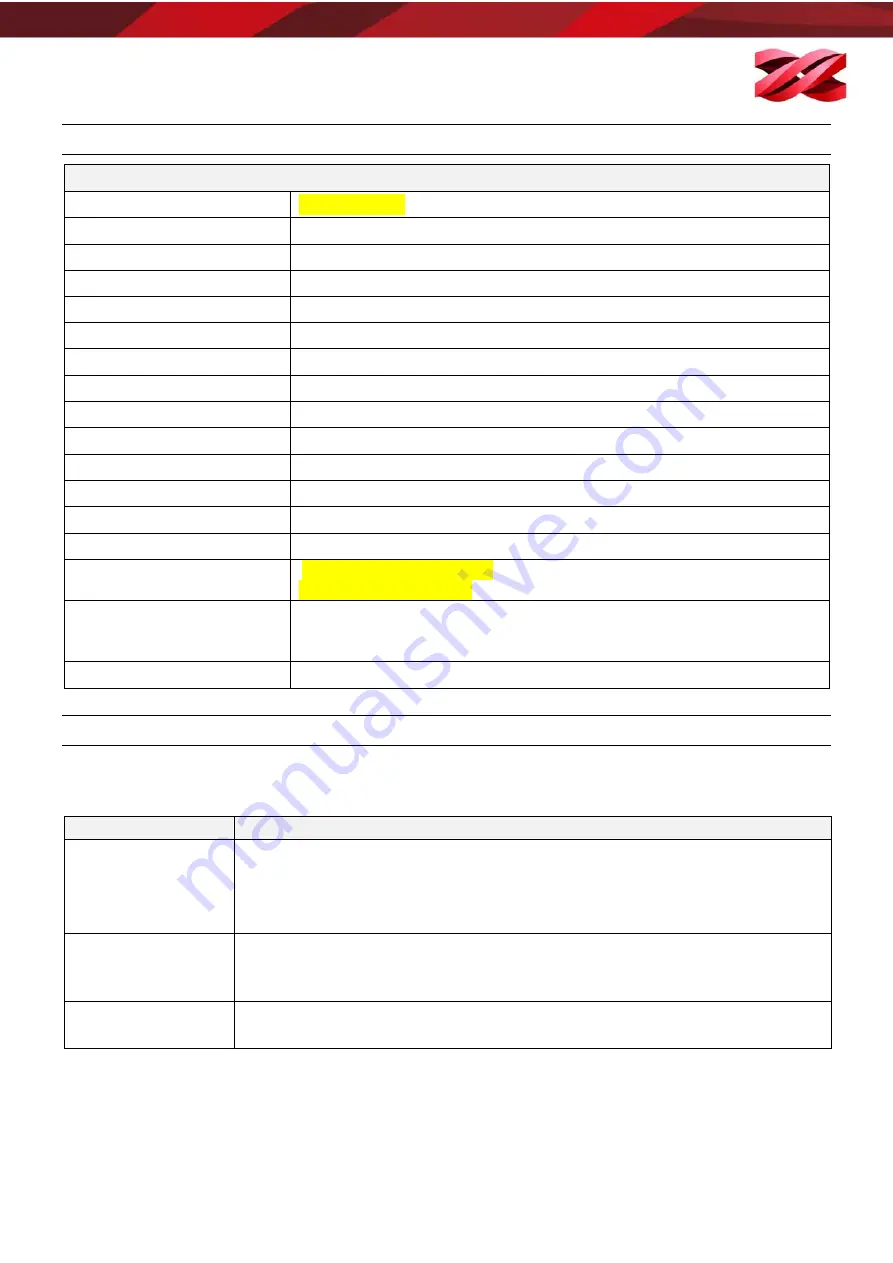
Version 1.0
PartPro120 xP Operation Manual
SPECIFICATIONS
General
Technology
DLP Technology
Maximum Build Size (WxDxH)
114 x 64 x 100mm
Light Source
UV LED, 405nm
XY-axis Resolution
60 um
Z-axis Resolution
25um / 50um / 100 um
Supports Generation
Auto/Manually Generated
Dimension(WxDxH)
470 x 398 x 745 mm
Weight
34kg
Display Panel Type
5” Touch panel LCD (RTP)
Language
Multi language
Connectivity
USB 2.0/ WiFi / Ethernet/USB Flash driver
Print Material
General/Tough/ Castable /Flexible/Hiht temp. /Dental
Operation Software
XYZprint AM
UV
Printing /File Types
.stl format / XYZ format (.3ws / .3wn)
Operating System
Windows 10/10 Pro (64- bit)
MAC OS 10.12 and above
Hardware Requirements
RAM: 8GB or more
HDD space: 1GB or more
Graphic card: Support OpenGL 2.1+
Power
100-240V 50/60Hz 120W
SUPPORTED FILE FORMAT
The system accepts below file formats. The source files should be converted into .stl format in your CAD program.
The source files should be sliced and converted into “.3wn” formats for production. For file conversion, please
utilize the software “XYZprint AM
UV
”.
File Format
Description
STL Format
The file format is native to CAD software. It is widely used for 3D printing. Please
always export your design files into .stl format in your CAD software to print on this
printer.
You can also save the objects on the platform into a single stl file.
3WS format
.3ws is a proprietary file format for the printer, for saving all models on the workspace
as a project with the data of geometry, orientation, placement, dimensions and
support settings. You can further edit each object in the .3ws file.
3WN Format
.stl files need to be sliced into layers for printing. The sliced files are in .3wn format.
You will always prepare .3wn files with “XYZprint AM
UV
”.
10
















































