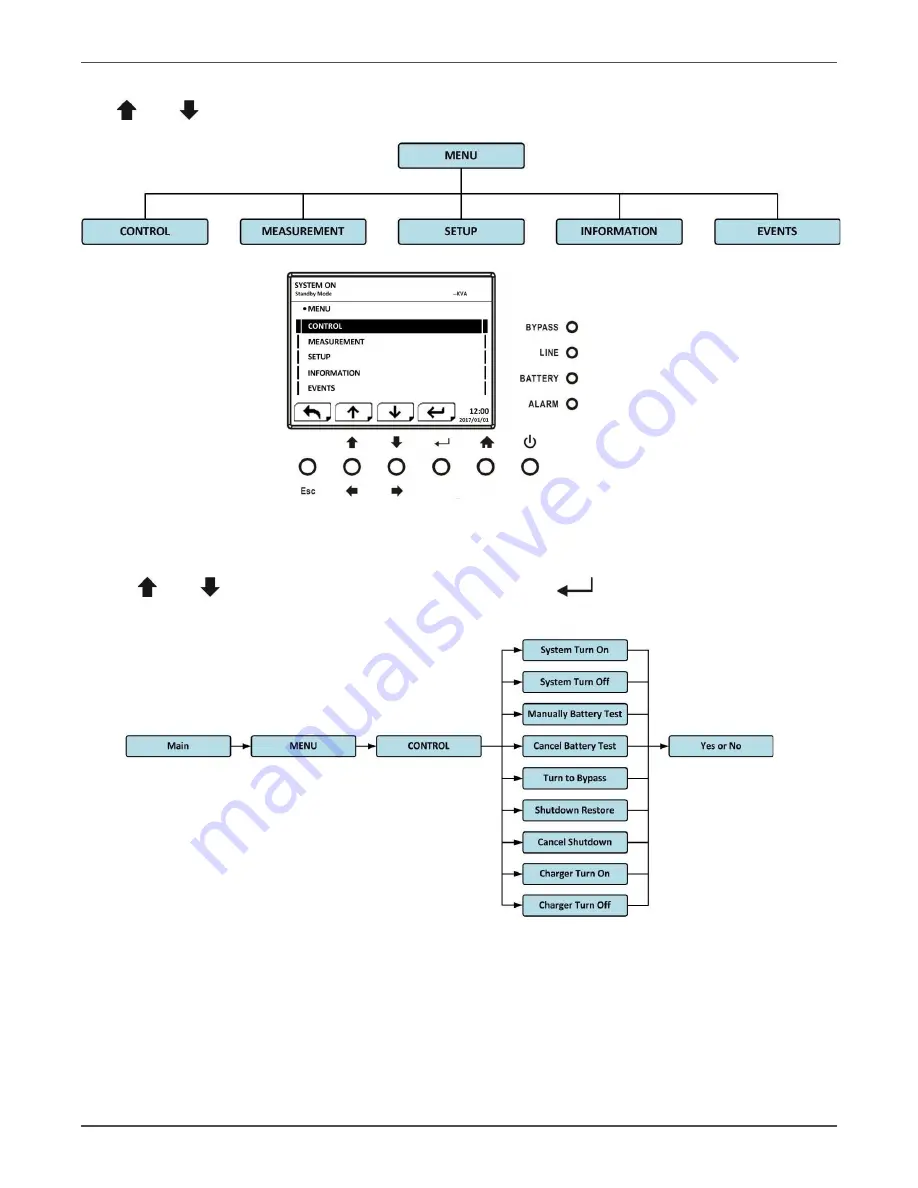
Xtreme Power Conversion Corporation
M90S-4S User’s Manual
Page 39
Uninterruptible Power Supply
In the Main Screen, press “Esc” button to enter the MENU screen
Use “ ” or “
”buttons to choose different menus, and Press “ ” button to enter the sub screen, as shown in
Figure 5-3 and 5-4.
Figure 5-3 Menu tree
Figure 5-4 Menu screen
Control Screen
Use “ ” or “
” buttons to choose CONTROL option, and press “
” button to enter the submenu, as
shown in Figure 5-5, 5-6 and 5-7.
Figure 5-5 Control submenu tree






























