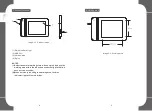VII
.
Uninstall Driver
1.Windows operating system
(1)Explore [Start]
→
[Program]
→
[XP-Pen]
→
[Uninstall driver],
and follow the instructions until the uninstall is completed.
(2)Explore [Start]
→
[Add/Remove program]
→
find [Tablet Driver
V8.0] select [Add/Remove], and follow the instructions until the
process is completed.
2. Mac OS
Explore [Finder]
→
[Application]
→
[Touch Tablet]
→
[Uninstall Pen
Tablet Driver], and follow the instructions until the process is
completed.
Image 6-7: Uninstall
NOTE:
If you are required to reinstall the graphic tablet driver, reboot
your computer first before reinstalling the driver.
32
33
Summary of Contents for Star G430
Page 1: ...Manual...