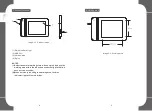Start graphic tablet control panel:
Here are two ways to enter the graphic tablet settings:
(
1
)
Tap on the icon “ ”, from the system tray.
(
2
)
Manually input ‘graphic tablet control panel’ as the
following methods:
For Windows XP:
Tap [Start] - [Settings] - [Control Panel], and double-tap the
[Tablet Setting] icon.
For Windows Vista or Windows 7:
Tap [Start] - [Control Panel], and double-tap the [Tablet Setting]
icon.
For Windows 10 & 8:
Move your cursor to screen bottom left corner, click [right button] -
[Control Panel] - [Tablet Setting].
Setting option:
You may change the graphic tablet settings as follows:
(1) Info
(2) Tablet
(3) Monitor Mapping
(4) Pen Buttons
(5) Working Area
(6) Pressure
V.Windows Setup Assistant
1.Pen Tablet
12
13
Summary of Contents for Star G430
Page 1: ...Manual...