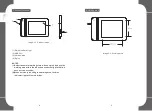Pressure Test:
There is a test area to alter the thickness of the line according to the
pressure applied by the pen on the tablet. The numerical value of the
pressure level is shown in the field above the clear button. Heavier
pressure corresponds to a thicker line.
Clear:
Tap on the [clear] button to clean/delete the space within the pressure
test area.
Pressure Test color adjustment:
You may customize your preferred color setting within the options under
the Pressure setting tab.
Click Sensitivity:
Under the default setting, tapping once with the pen tip is equivalent to a
left click of a mouse. Move the slider in the sensitivity bar to adjust the
response of the pen tip.
A Lighter value means the pen tip will react quicker with less applied
pressure.
VI.MAC Setup Assistant
24
25
Summary of Contents for Star G430
Page 1: ...Manual...