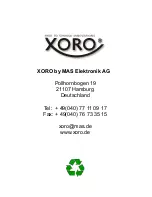HRS 8750 CI+
55
Engl
ish
Mode
Select the different upgrade or save mode. If Upgrade & Save is “Upgrade”, there are four modes,
AllCode, Bootlogo, Defaultdb and Userdb. If Upgrade & Save is “Save”, there are three modes,
AllCode, Defaultdb and Userdb.
AllCode
Whole the flash
Bootlogo
Only the logo
Defaultdb
Only the default data
Userdb
Only the User data
File
Select the correct file for upgrade. If Upgrade & Save is “Save”, this item is inactive.
Start
Pressing the OK button to start upgrading software or saving data.
Note:
When upgrading the software, please don't power off
Media Play
The Media Play menu is described from page 39 to 46 in detail.
Remove USB device safely
Before remove the USB device you can enter the Remove USB device safely menu first, like this, it
will be safely when you removing the USB device.
Common Interface
This option allows you to view,
change the settings and information
of a Common Access Module .
Tools
Settings
Summary of Contents for HRS 8750 CI+
Page 2: ......
Page 58: ......
Page 59: ...User s Manual DVB S2 Receiver mit CI USB PVR Ready Time Shift HD Media Player HRS 8750 CI...
Page 119: ......
Page 120: ......