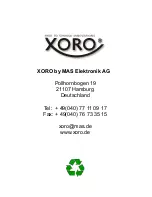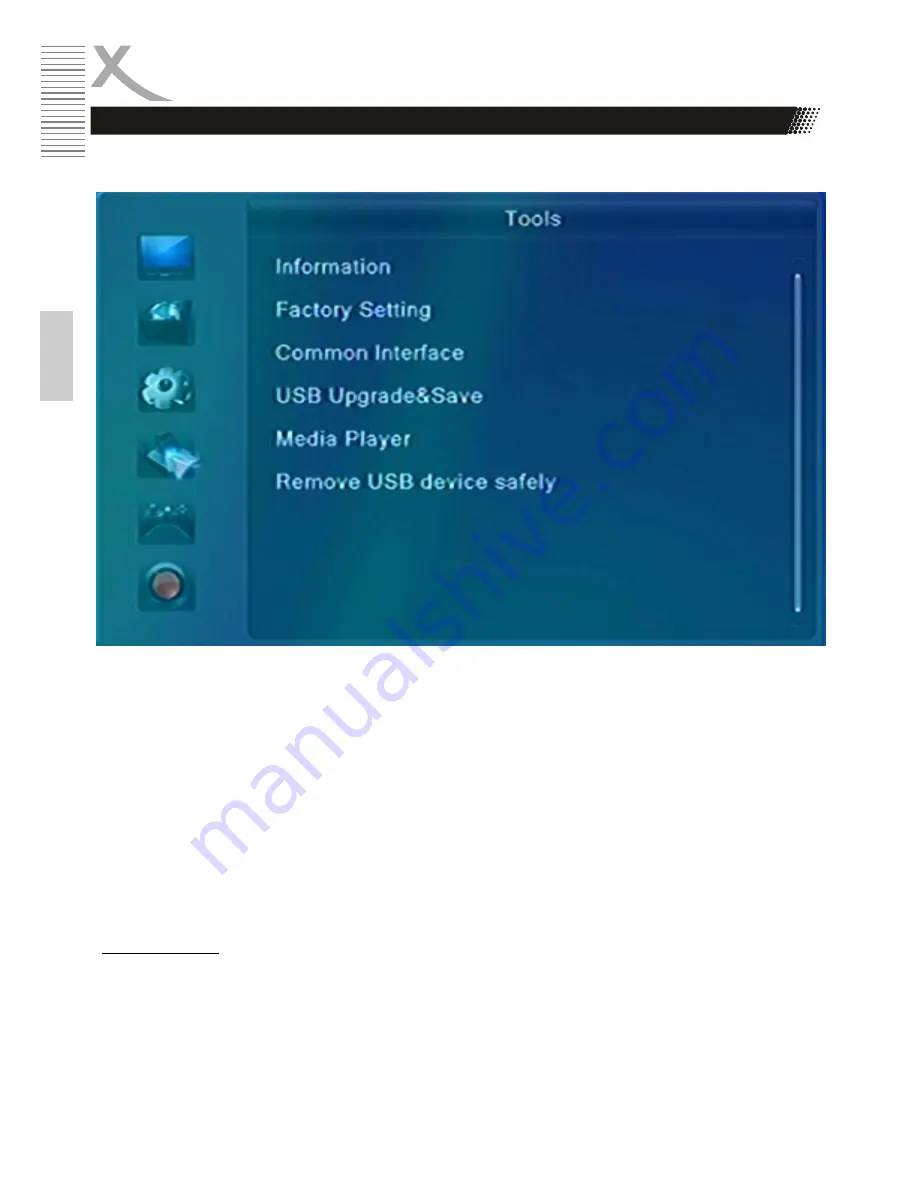
54
HRS 8750 CI+
Engl
ish
The Tools menu contains options for Information, Factory Setting, Common Interface, USB Upgrade
& Save, Media Player, Remove USB device safely.
Information
Display version information such as software or hardware.
Factory Setting
You have the opportunity to make undo all the settings and changes by load the default settings.
Note:
All settings are reset. Then that they should also perform the search again.
USB Upgrade & Save
Lets you install a new software version on the device. This of course must be connected to a USB
memory with only the update file in the root directory.
Upgrade & Save
You can select “Upgrade” or “Save “.
Upgrade
Upgrading a new software version
Save
Saving the data of current software version
Tools
Settings
Summary of Contents for HRS 8750 CI+
Page 2: ......
Page 58: ......
Page 59: ...User s Manual DVB S2 Receiver mit CI USB PVR Ready Time Shift HD Media Player HRS 8750 CI...
Page 119: ......
Page 120: ......