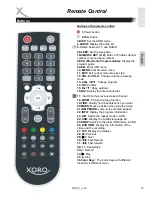12
HRS 8750 CI+
Engl
ish
•
Insert the battery (type AAA) into the receptacle of the remote.
•
Close the battery cover
•
For the best results, aim the remote towards at the player. Stay within 5 meters and angles of
60 degrees or less.
•
Remove battery during storage or when you are not using the device for a long time.
Notes:
1.
Remove and exchange old batteries. Leaking out battery acid can damage your health and
the remote control.
2.
Clean leaking out battery acid with a cloth
3.
In case of skin contact immediately wash the affected area.
4.
Please contact a medic after swallowing the battery or battery acid immediately
5.
Seek medical advice if battery acid has been swallowed. In case of contact with your eyes
wash out the eyes and seek medical advice.
Remote Control
Insert batteries and operation radius
Summary of Contents for HRS 8750 CI+
Page 2: ......
Page 58: ......
Page 59: ...User s Manual DVB S2 Receiver mit CI USB PVR Ready Time Shift HD Media Player HRS 8750 CI...
Page 119: ......
Page 120: ......