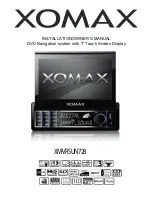-14-
XM-VRSUN728
4. Sound Setting
Turn on/off the Touching sound
Turn on/off Back car volume
Turn on/off user defaults volume
Turn on/off GPS MIX: display the music/radio/sound in the GPS interface at the same time while GPS
is running
Report point remove mute: turn on/off GPS sound mute
Bluetooth sound setting
5. EQ SETTING
Press EQ or Setting -sound setting to select:
FLAT/CLASSIC/POP/ROCK/JAZZ/BASS/TREBLE/BALANCE/FADER/LOUD