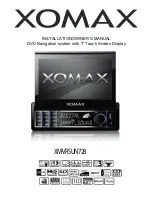-4-
1. Power on/off
2. Band switching/Receiving or dial a call
3. EQ setting
4. Previous track
5. Next track
6. Mute
7. Mode switching from radio, SD, USB,AUX IN,
Bluetooth, GPS navigation
8. Diming of the display panel
9. GPS navigation
10. Adjust the angle up of the display panel
11. Open the display panel
12. Adjust the angle down of the display panel
13. USB slot
14. SD slot
15. GPS card slot
16. AUX IN jack
17. Volume up/down, SELECT key
18. IR sensor
19. Microphone
Control Panel Layout
①
②
③
④
⑤
⑥
⑦
⑧ ⑨
⑩
11
12
13
15
14
16
18
19
17
XM-VRSUN728