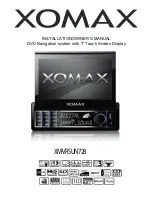-9-
TUNING UP and DOWN
Short press this icon one time to adjust the current frequency up/down automatically. It will stop searching
after the strongest station has been tuned.
Long press, station will be searched for manually lower or higher by 0.05MHZ each time.
RDS Function
Select the RDS function in the radio interface: AF, TA, PTY. You can turn on/off by click these function
keys. The icons will display in the screen if you have selected
AF: Alternative frequencies
It will adjust to the strongest signal frequency for the same station automatically, when the car is being
driven from one area to another.
TA: Traffic anouncement Function
When it receives traffic announcement, it will display the contents on screen. When the Traffic
announcement is over, it will go back to the former playing mode.
PTY: Program Type code
Content of program such as news, light music, sports etc.
STEREO/MONO
Select ST to enter stereo sound, select mono to enter mono sound.
VOL UP/VOL DOWN
Turn the knob to the left side, the volume will be decreased.
Turn the knob to the right side, the volume will be increased.
LED COLOR SETTING
Click the light icon to enter LED light setting:
AUTO/GREENB/BLUE/RED/YELLOW/CYAN/PURPLE/WHITE
USB/SD PLAYING
Click the different type of file on the left side to display the folder/music/video/picture.
XM-VRSUN728