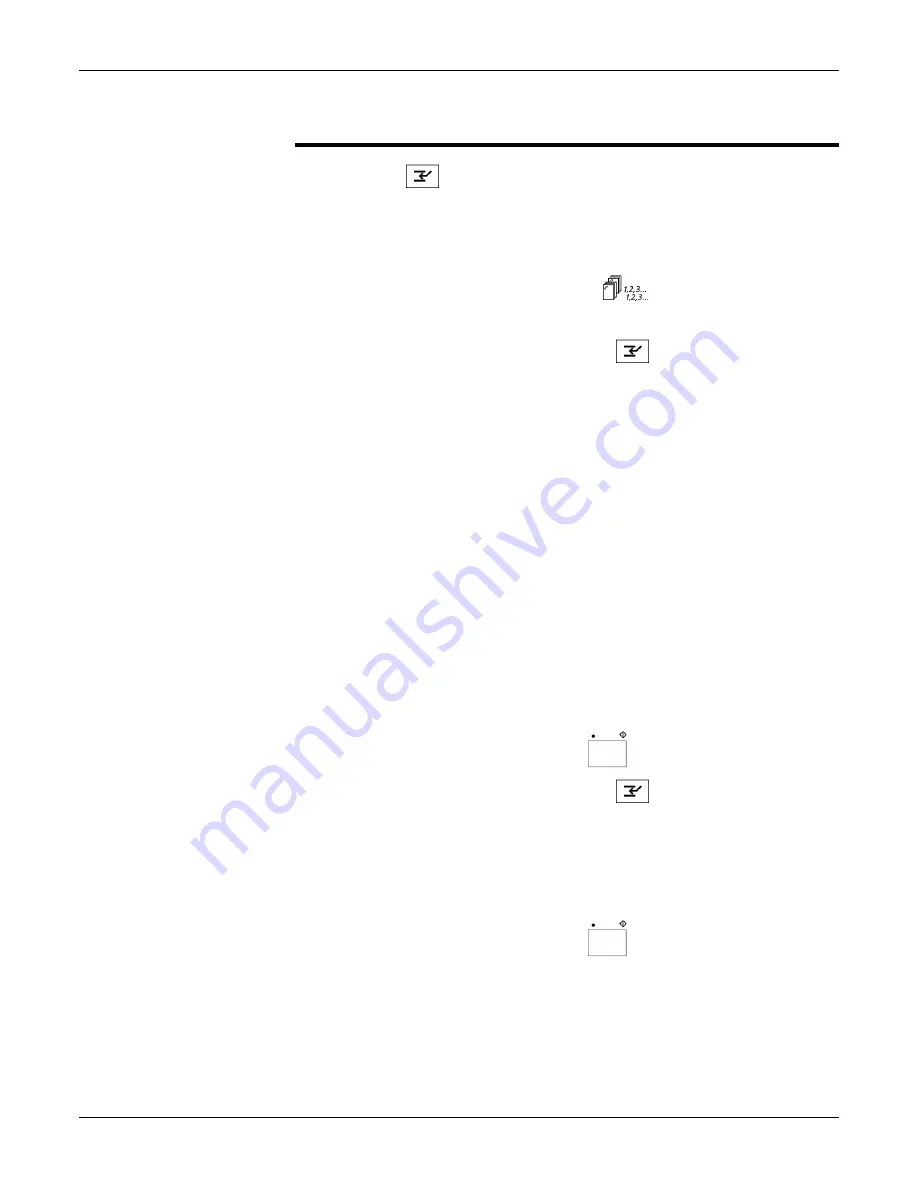
How to use the basic copying features
XC23/XC33/XC33D User Guide
57
Job interrupt
Select this feature when you need to interrupt the job you are
running to perform a different job, and desire to go back to
the first running job without reprogramming it.
Note:
You cannot interrupt a copy job that has the auto
stapling feature selected,
.
Procedure:
1. Press
the
Interrupt button,
and wait for the copier
to come to a complete stop.
Note:
If you are using the ADF/DADF some uncopied
originals may be delivered to the original catch tray.
2. Remove your original from the document glass or unload
the uncopied originals from the ADF/DADF and place in
a convenient location.
3. If you are using the ADF/DADF, remove the copied
originals from the original catch tray making sure they do
not get mixed up with the uncopied originals.
4. Place the second copy job original on the document
glass or in the ADF/DADF.
5. If needed, select the desired basic and/or added copying
features.
(Refer to the sections entitled
How to use the basic
copying features
or
How to use the added copying
features
.)
6. Enter the copy quantity.
7. Press
the
Start button,
.
8. Press
the
Interrupt button,
.
9. Remove the second copy job original and copies.
10. Replace your original on the document glass or reload all
uncopied originals from the first copy job into the
ADF/DADF. Ensure the uncopied original order
sequence is correct.
11. Press the Start button,
.
Summary of Contents for XC23
Page 4: ...Table of contents iv XC23 XC33 XC33D User Guide NOTES...
Page 117: ...Material safety data sheet 112 XC23 XC33 XC33D User Guide Material safety data sheet...
Page 118: ...Material safety data sheet XC23 XC33 XC33D User Guide 113...
Page 119: ...Material safety data sheet 114 XC23 XC33 XC33D User Guide...
Page 123: ...Table of contents NOTES...






























