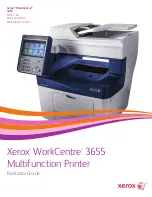Product Specifications
Operating Systems
Microsoft
®
Windows
®
XP SP3 (32- and 64-bit)
Windows Server 2003 (32- and 64-bit)
Windows Server 2008 and R2 (32- and 64-bit)
Windows Server 2012 and R2
Windows Vista SP2 (32- and 64-bit)
Windows 7 (32- and 64-bit)
Windows 8 (32- and 64-bit)
Windows 8.1 (32- and 64-bit)
Mac OS 10.7, 10.8, 10.9
Linux
®
Redhat
®
Fedora
®
Core 19 x86
Ubuntu
®
13.10 x64
openSUSE
®
13.1 x64
Media Handling
Duplex Automatic Document Feeder
Capacity: 60 sheets; Paper Size Sensed: 5.5 x 5.5 in. to 8.5 x 14 in. / 139.7 x 139.7 mm to 216 x 356 mm;
Weights: Simplex: 13 lb. bond to 32 lb. bond / 50 gsm to 125 gsm
Duplex: 16 lb. bond to 32 lb. bond / 60 gsm to 125 gsm
Bypass Tray
Capacity: 150 sheets; Custom sizes: Custom sizes: 3 x 5 in. to 8.5 x 14 in. / 76.2 x 127 mm to 216 x 356 mm;
Weights: 16 lb. bond to 80 lb. cover / 60 to 216 gsm
Tray 1
Capacity: 550 sheets; Custom Sizes from 5.5 x 8.27 in. to 8.5 x 14 in. / 139.7 x 210 mm to 216 x 356 mm;
Weights: 16 lb. bond to 80 lb. cover / 60 to 216 gsm
Up to 3 Additional Trays
Capacity: 550 sheets; Custom Sizes from 5.5 x 8.27 in. to 8.5 x 14 in. / 139.7 x 210 mm to 216 x 356 mm;
Weights: 16 lb. bond to 80 lb. cover / 60 to 216 gsm
Operating Environment
Required Temperature Range
41° to 90° F (5° to 32° C)
Required Relative Humidity
15% to 85%
Sound Power Levels
Operating 7.27 B(A), Standby: 4.8 B(A)
Sound Pressure Levels
Operating: 55.9 dB(A), Standby: 31.9 dB(A)
Electrical
North America Voltage : 110-127 VAC +/- 10%; Frequency: 50/60 Hz +/- 3%, 11 A
Europe Voltage : 220-240 VAC +/- 10%; Frequency: 50/60 Hz +/- 3%, 6 A
Dimensions
(Unpackaged) Width
Depth
Height
Weight
WorkCentre 3655/S
22.0 in. / 560 mm
21.3in. / 541 mm
22.7 in. / 577 mm
56 lbs. / 25.4 kg
WorkCentre 3655/X
22.0 in. / 560 mm
21.3in. / 541 mm
22.7 in. / 577 mm
58 lbs. / 26.3 kg
550-sheet Feeder
19.5 in. / 495 mm
18.5 in. / 469 mm
3.8 in. / 96.3 mm
9.3 lbs. / 4.2 kg
Stand
29 in. / 737 mm
27.5 in. / 699 mm
13.1 in. / 332 mm
28.4 lbs. / 12.9 kg
Dimensions
(Packaged) Width
Depth
Height
Weight
WorkCentre 3655/S
25.7 in. / 653 mm
26.5 in. / 674 mm
28.5 in. / 723 mm
68.8 lbs. / 31.2 kg
WorkCentre 3655/X
25.7 in. / 653 mm
26.5 in. / 674 mm
28.5 in. / 723 mm
70.8 lbs. / 32.1 kg
550-sheet Feeder
22.6 in. / 575 mm
23.4 in. / 601 mm
9.5 in. / 241 mm
12.8 lbs. / 5.8 kg
Stand
22 in. / 560 mm
20.9 in. / 530 mm
10.6 in. / 270 mm
36.6 lbs. / 16.6 kg
Certifications
FCC Part 15, Class A
FCC Part 68
CE Mark applicable to Directives 2006/95/EC, 2004/108/EC and 1999/5/EC
UL 60950-1/CSA 60950-1-07, 2nd Edition
EAC
RoHS Directive 2011/65/EU
WEEE Directive 2012/19/EU
Citrix
Cerner
Common Criteria (IEEE 2600.2 standard (undergoing evaluation))
Blue Angel
ECOLOGO
®
(undergoing evaluation)
EPEAT (United States) (undergoing evaluation)
ENERGY STAR
®
qualified
To view the latest list of certifications, go to
www.xerox.com/OfficeCertifications
.
12 Xerox
®
WorkCentre
®
3655 Evaluator Guide
Section 3: Configuration Summary, Product Specifications,
Supplies and Support Resources
Product Specifications