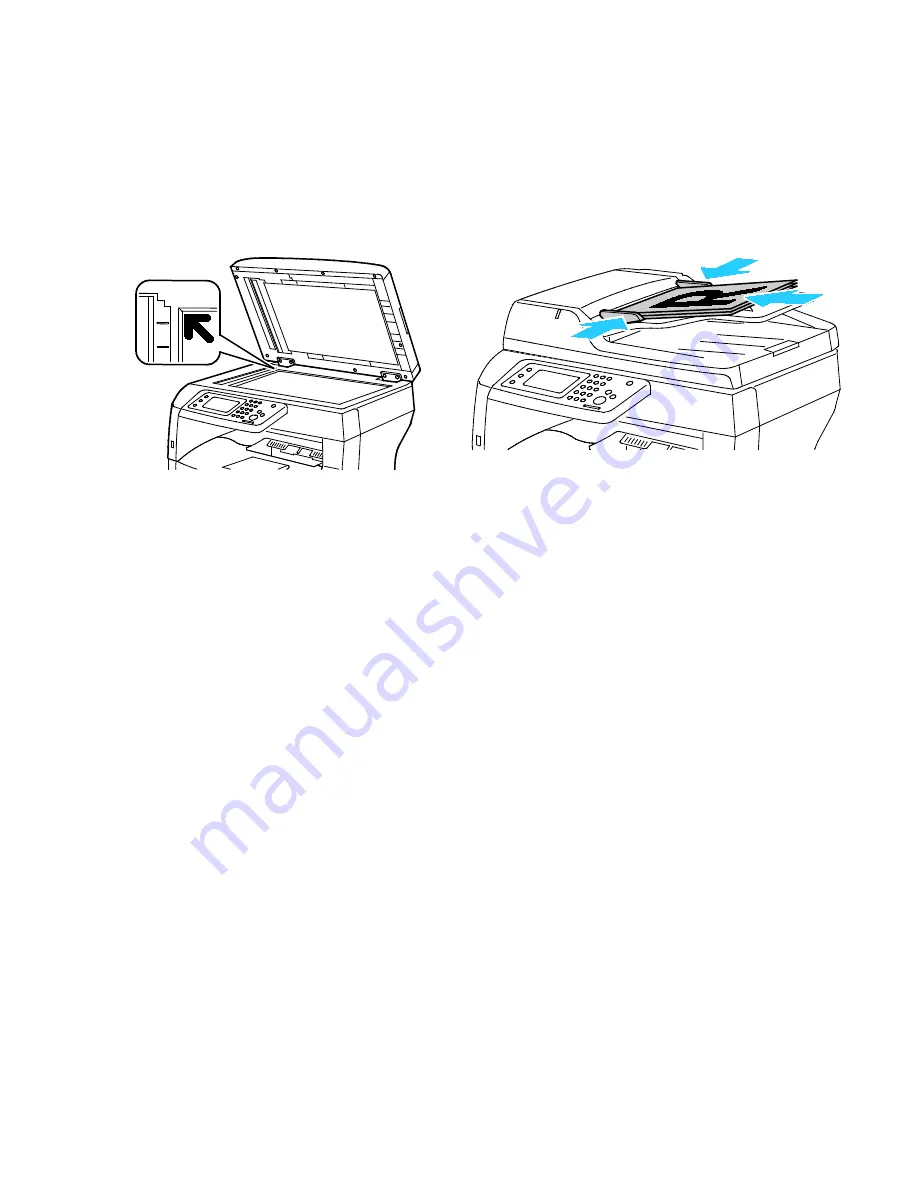
Scanning
102
Xerox
®
WorkCentre
®
3615 Black and White Multifunction Printer
User Guide
Loading Documents for Scanning
Position the original document as shown.
Document Glass
Lift the duplex automatic document feeder, then place
the original face down in the upper left corner of the
document glass.
Duplex Automatic Document Feeder
Insert originals face up with the top of the page entering
the feeder first. Adjust the paper guides so they fit against
the originals.
Document Glass Guidelines
The document glass accommodates original sizes up to 216 x 356 mm (8.5 x 14 in.). Use the document
glass rather than the duplex automatic document feeder to copy or scan the following types of originals:
•
Paper with paper clips or staples attached
•
Paper with wrinkles, curls, folds, tears, or notches
•
Coated or carbonless paper or items other than paper such as cloth or metal
•
Envelopes
•
Books






























