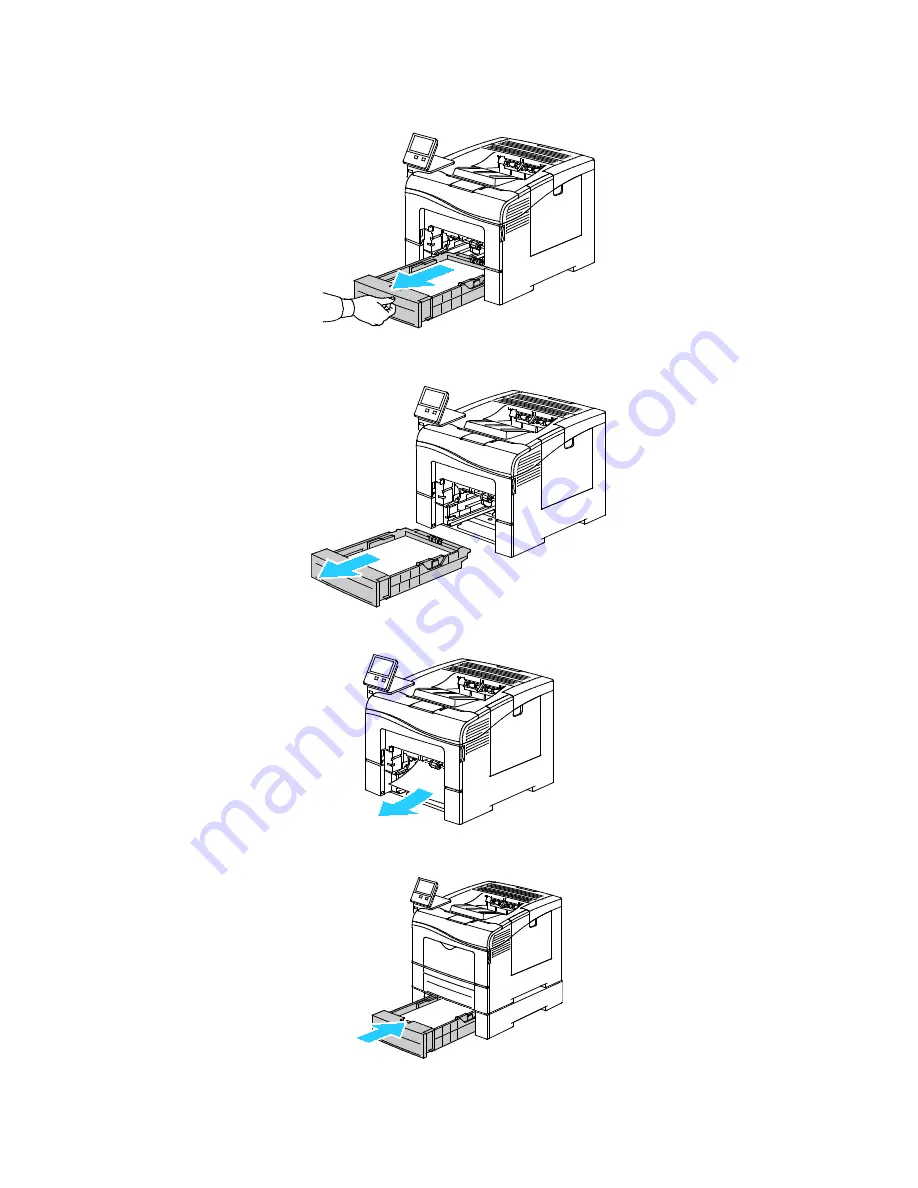
Troubleshooting
148
Xerox
®
VersaLink
®
C400 Color Printer
User Guide
3.
Pull out Tray 1 until it stops.
4.
To remove the tray, lift the front of it slightly, then pull it out of the printer.
5.
Remove the jammed paper.
6.
Insert Tray 1 into the printer, then push it in all the way.