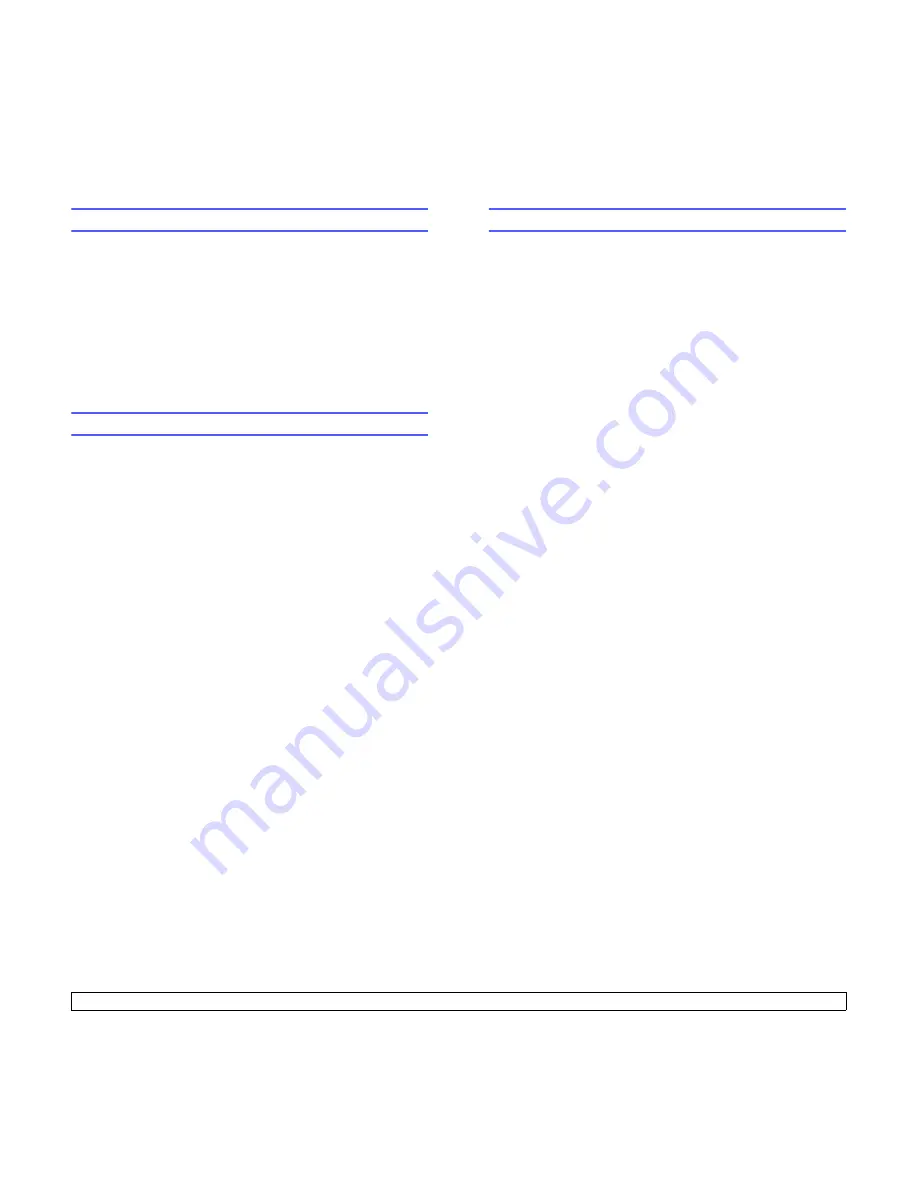
4.3
<Network setup>
Printing a network configuration page
The network configuration page shows how the network interface card
on your printer is configured.
1
Press
Menu
until
Network
appears on the bottom line of the
display and press
OK
.
2
Press the
Up/down arrow
buttons until
Network Info.
appears and
press
OK
.
3
Press
OK
when
Yes
appears.
The network configuration page prints out.
Configuring 802.1x
Your printer has 802.1x protocol on its network. 802.1x
is a security
standard for port based network access control. It secures your network
against unauthorized access by requiring authentication before network
access and data transmission are allowed. There are 3 mutually
exclusive options for 802.1x authentication.
To use 802.1x, take the following steps:
1
Press
Menu
until
Network
appears on the bottom line of the
display
and press
OK
.
2
Press the
Up/down arrow
buttons until
802.1x
appears and press
OK
.
3
Press the
Up/down arrow
buttons until
On
appears and press
OK
.
4
Press the
Up/down arrow
buttons until the desired authentication
method appears.
•
EAP-MD5
: EAP-MD5 (Extensible Authentication Protocol
Message Digest algorithm 5) is a message hashing scheme
between client and server to allow the transfer of user data in a
secure fashion.
•
EAP-MSCHAPv2
: EAP-MSCHAP (Extensible Authentication
Protocol Microsoft version of the Challenge-Handshake
Authentication Protocol). MSCHAP v2 is a one-way encrypted
password, mutual authentication process. MS-CHAPv2 uses
different hashing/encryption algorithms to encode the UserID and
passwords.
•
PEAP
: PEAP (Protected EAP).
5
Enter user name and passcode using
Up/down arrow
button.
6
Press
OK
to save the selection.
7
Press
Start/Stop
to return to Standby mode.
Configuring CentreWare IS
Your printer can use CentreWare IS (Internet Services). To enable
CentreWare IS, take the following steps:
1
Press
Menu
until
Network
appears on the bottom line of the
display
and press
OK
.
2
Press the
Up/down arrow
buttons until
CentreWare IS
appears
and press
OK
.
3
Press the
Up/down arrow
buttons until
On
appears and press
OK
.
















































