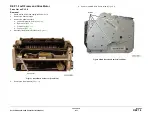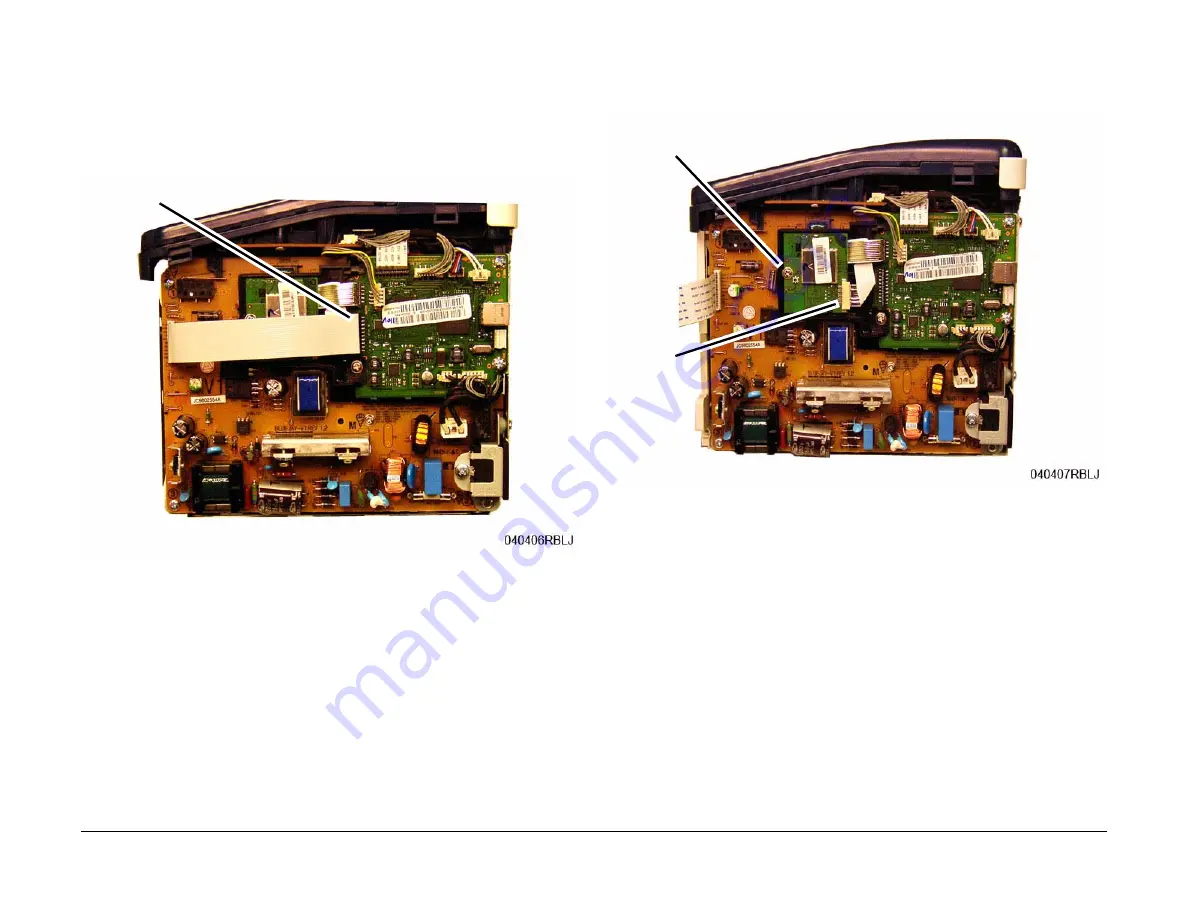
June 2014
4-10
Xerox® Phaser® 3020 Printer Service Manual
REP 1.8
Repairs
REP 1.8 WNPC (WiFi) PWB
Parts List on PL 1.1
Removal
1.
Switch Off the Printer and unplug the Power Cord.
2.
Remove the Right Side Cover (
REP 1.2
).
3.
Disconnect the LVPS / HVPS PWB connector on the Main PWB (
Figure 1
).
Figure 1 LVPS / HVPS PWB Connector
4.
Remove the WLNPC (WiFi) PWB (
Figure 2
).
a.
Disconnect the connector on the WNPC (WiFi) PWB.
b.
Remove the screw (1) and the WNPC (WiFi) PWB
Figure 2 WLAN (WiFi) PWB
Replacement
NOTE: Tapered Plastic Screws and Round Machine Screws are used to hold the PWB to the
frame. Make sure that the Plastic Screws go into plastic components and Machine Screws go
into the metal frame.
Install the components in the reverse of removal.
Connector
Screw
Connector
Summary of Contents for Phaser 3020
Page 1: ...Xerox Phaser 3020 Service Manual 702P02829 June 2014 Initial Issue ...
Page 2: ......
Page 4: ...June 2014 2 Xerox Phaser 3020 Printer Service Manual Initial Issue ...
Page 6: ...June 2014 ii Xerox Phaser 3020 Printer Service Manual Introduction ...
Page 18: ...June 2014 1 2 Xerox Phaser 3020 Printer Service Manual Service Call Procedures ...
Page 24: ...June 2014 2 2 Xerox Phaser 3020 Printer Service Manual Status Indicator RAPs ...
Page 36: ...June 2014 3 2 Xerox Phaser 3020 Printer Service Manual Image Quality ...
Page 46: ...June 2014 3 12 Xerox Phaser 3020 Printer Service Manual IQ11 Image Quality ...
Page 48: ...June 2014 4 2 Xerox Phaser 3020 Printer Service Manual Repairs ...
Page 74: ...June 2014 4 28 Xerox Phaser 3020 Printer Service Manual REP 1 18 Repairs ...
Page 76: ...June 2014 5 2 Xerox Phaser 3020 Printer Service Manual Parts List ...
Page 88: ...June 2014 6 2 Xerox Phaser 3020 Printer Service Manual General Procedures and Information ...
Page 108: ...Xerox Phaser 3020 Printer Service Manual June 2014 BSDs THIS PAGE INTENTIONALLY BLANK ...