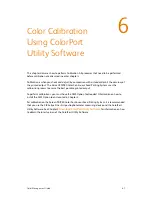Printer Operator Guide
B-1
Appendix
Print Using LPR
The purpose of this appendix is to help you submit the various test patterns necessary to
perform the pre-calibration and color calibration procedures found in this guide to the printer.
The following procedure uses LPR (Line Printer Remote) to submit a job to the printer.
1.
Select [
Start
] and [
Run
].
2.
Type [
cmd
] and select [
OK
].
3.
A command-prompt window will appear. Type the following exactly as shown, substituting
the IP Address of the printer for
[printer IP address]
, the and any underscores for spaces; do
not type the underscores unless it is actually part of the queue name: [
lpr_-S_
[printer IP
address]
_-P_
[queue name]
_ ].
4.
Ensure that the command-prompt window is small enough so that you can see the
Windows Explorer window behind it that has the [
Color Calibration Resources
] directory
open.
5.
Select the appropriate test pattern to be printed and hold down the left mouse button.
B
Summary of Contents for Document centre 490
Page 1: ...Xerox 490 980TM Color Continuous Feed Printing System Color Management Guide 27 October 2008...
Page 2: ......
Page 101: ......