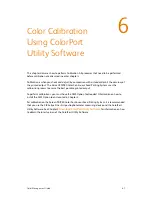Color Management Guide
6-1
Color Calibration
Using ColorPort
Utility Software
This chapter discusses how to perform Calibration. All processes that need to be performed
before calibration are discussed in earlier chapters.
Calibration is when you check and adjust (by comparison with a standard print) the accuracy of
the printed output. The Xerox 490/980 Color Continuous Feed Printing System uses the
calibration process to ensure the best possible printed output.
To perform calibrations, you must have the CMS Option Tool loaded. Information on how to
install the CMS Option tool is located in Chapter 2.
For calibration on the Xerox 490/980 Color Continuous Feed Printing System, it is recommended
that you use the X-Rite Eye-One iSis spectrophotometer measuring device and the ColorPort
Utility Software. See Chapter 3
Download ColorPort Utility Software
for information on how
to obtain the latest version of the ColorPort Utility Software.
6
Summary of Contents for Document centre 490
Page 1: ...Xerox 490 980TM Color Continuous Feed Printing System Color Management Guide 27 October 2008...
Page 2: ......
Page 101: ......