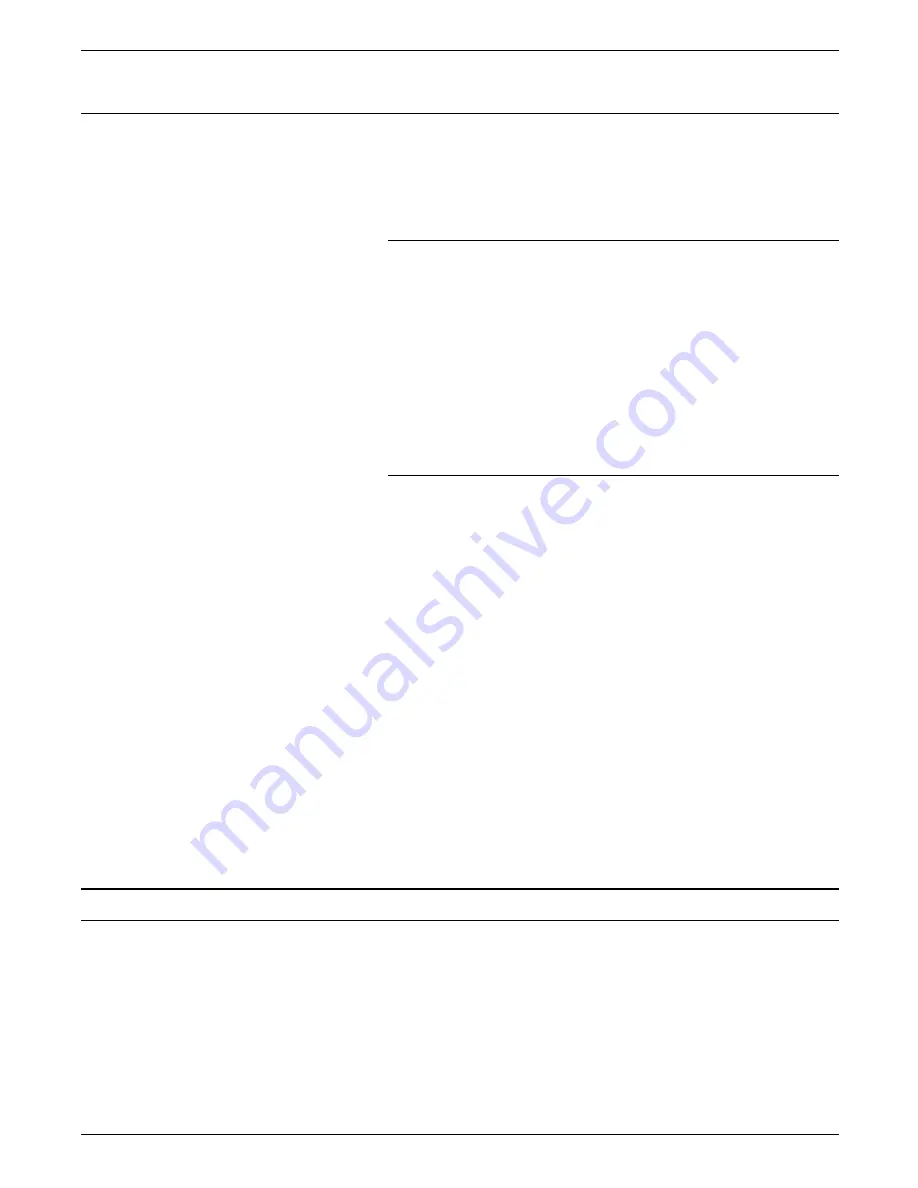
LPS FUNDAMENTALS
Acquiring and loading fonts
The 4890 LPS has a set of standard fonts and a variety of variable
fonts available in Data Center and Interpress character
collections. For information on acquiring optional fonts, refer to
the ordering information in the back of this book.
Loading fonts for PostScript applications
The 4890 LPS supports the use of PostScript applications through
a front end processor. This front end processor converts the
PostScript data stream into Xerox .IMG files. Since .IMG files are
raster images, they can be printed without calling out any printer
font files.
While it is not necessary to load printer fonts to print PostScript
jobs, it is necessary to load each PostScript font called for in the
document onto the front end. This allows the front end to map
each PostScript character correctly as it builds the .IMG files for
printing.
Font metrics
Font metrics contain information on the dimensions of each
character in a printer font. Whenever a new printer font is
installed on the 4890, it is important to load the metrics for that
font onto the host or workstation. Then, every time that font is
called for in a document, the host or workstation application is
able to access the metrics and format the document using the
metric information.
The .FNT files on each font tape contain the metric information,
along with other information about the font. From the host, the
system programmer runs a utility to extract the metrics from the
.FNT file and store them on the host. A name is assigned to the
font, and when you call out the assigned font in your
documents, the metrics file is accessed.
The exact method for extracting the metrics depends upon the
application software in use. Instructions for metric extraction
should be included with your application software. Further
information can be found in the Xerox 4850/4890 HighLight
Color and 4135 LPS Font User Guide, or may be obtained from
Xerox Font Services. Refer to the card in this back of the book
for ordering information.
LPS production process overview
The 4890 works effectively in many different environments
handling input from a wide variety of sources.
Whether you are using the 4890 in an offline capacity, over an
Ethernet network, connected directly to a host computer, or
remotely over phone lines, input data for printing is sent to the
printer in one of two forms:
•
Unformatted data. In this instance, unformatted data (data
from a computer file in database format) is selected,
formatted, and combined with form data (boxes, lines,
XEROX 4890 HIGHLIGHT COLOR LPS PRODUCT REFERENCE
1-9
















































