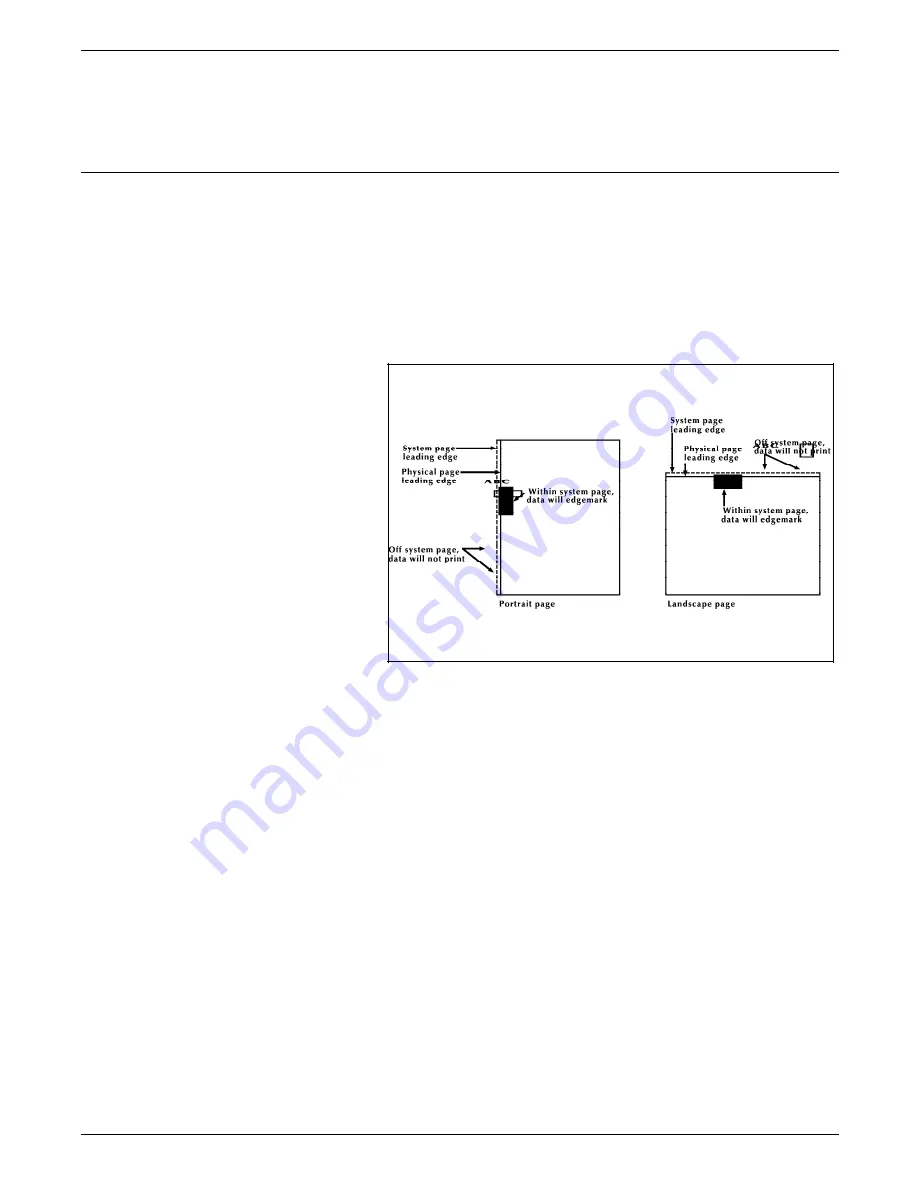
USER CONSIDERATIONS
Note: Caution should be used when edgemarking. Printing a
solid band on the leading edge of the paper may cause fuser
jams.
Non-imaged elements
Figure 5-1 shows the relationship of the system page to the
physical page for several physical page sizes. Elements, such as
text and graphics, may begin at the edge of the physical page on
two sides, and off the physical page on the top and on the left
side (except 8.5 by 14 inch paper).
However, if any part of a printed element begins off the system
page, no part of the element is imaged. Figure 5-2 illustrates this
principle.
Figure 5-2.
Non-imaged elements
•
If a line of variable data begins off the system page, the
system prints as much of the line as possible.
•
If a ruled line begins off the system page, no part of the
ruled line is printed.
•
A ruled line near the edge of the system page must be
positioned at least one-half the line thickness inside the
system page to print. For example, a bold line is eight dots
thick and, therefore, it must be positioned at least four dots
inside the system page leading edge.
One common cause of print elements accidentally beginning off
the system page is the improper use of the PDL OUTPUT SHIFT
command. This command is used to shift the entire page
contents relative to the boundaries of the system page. When a
negative shift value is entered (as is often the case for the back
side of duplex pages), and that value exceeds the left margin, the
system prints as much of the text as possible. When using a
negative value for the SHIFT command, make sure that it is less
than the value of the left margin.
5-4
XEROX 4890 HIGHLIGHT COLOR LPS PRODUCT REFERENCE
















































