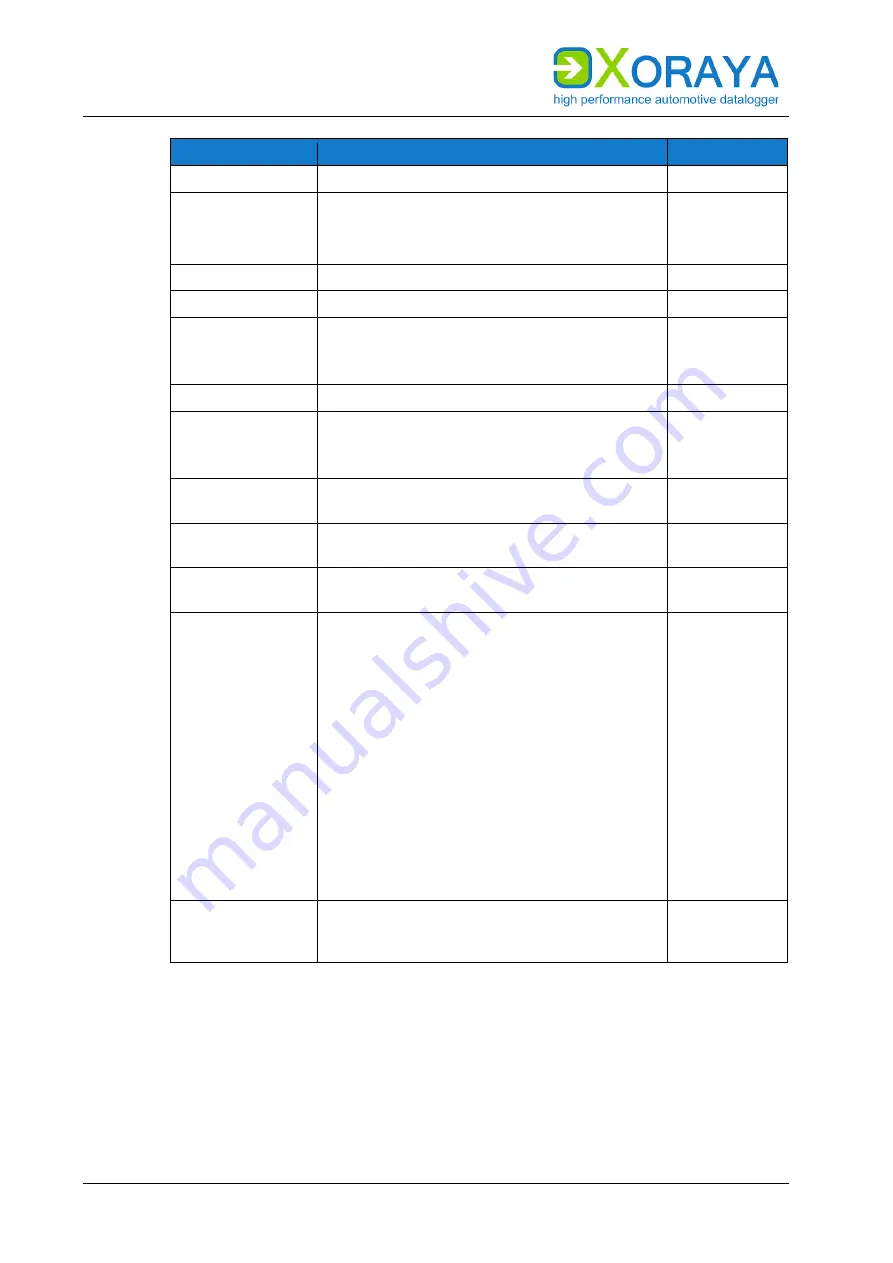
U
SER
M
ANUAL
X
ORAYA
S
UITE
60
Setting
Description
Default
Enable
Turn on logging for this channel
On
iso
CAN FD standard
On
: ISO 11898-1
Off
: original standard by Bosch
On
Alias
Freely selectable channel name
can#
Bus ID
Additional ID for subsequent evaluation
Baudrate
Transfer rate (in bit/s)
Values: 100 k, 125 k, 200 k, 250 k, 400 k,
500 k, 666 k, 800 k, 1000 k
500 k
Protocol
Classic CAN
or
CAN-FD
Classic CAN
Baudrate (FD)
Transfer rate for the payload section of a
CAN FD message (in bit/s)
Values: 500 k, 1000 k, 2000 k
2000 k
Use Busspec
Load configuration template provided by the
vehicle manufacturer
Off
Prevent Sleep
Mode
ML-N4000 will not go into sleep mode as
long as there is activity on this channel
On
Wake
ML-N4000 wakes up from sleep mode as
soon as there is activity on this channel
On
Acknowledge/
Send
Acknowledgment and transmission capacity
Send and acknowledge
:
ML-N4000 operates in active mode on the
CAN bus (transmission possible,
acknowledgment of CAN messages,
generation of error frames)
passive (not send/acknowledge)
: ML-N4000
operates in passive mode on the CAN bus
(receipt possible, no acknowledgment of CAN
messages, no generation of error frames)
Send but NOT acknowledge
:
ML-N4000 operates in semi-passive mode on
the CAN bus (transmission possible, no
acknowledgment of CAN messages, no
generation of error frames)
passive
(not send/
acknowledge)
autoacknowledge
self transmitted
message
Messages sent by the ML-N4000 are
automatically acknowledged
Off
Summary of Contents for XORAYA ML-N4000
Page 1: ...User Manual XORAYA ML N4000 Edition 1 1 3 May 2022...
Page 70: ...USER MANUAL XORAYASUITE 70 RS 232...
Page 186: ......
Page 187: ......
Page 188: ......
Page 189: ......
















































