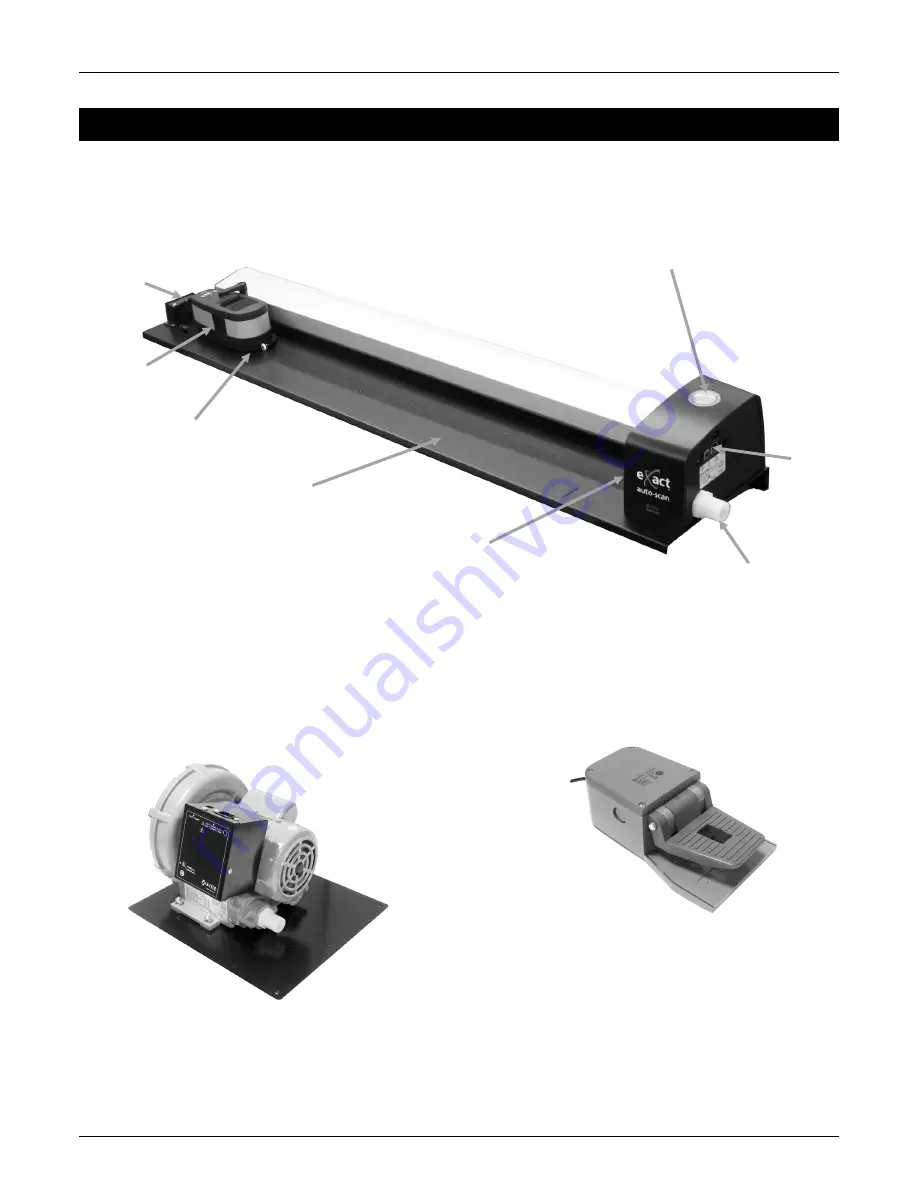
e X a c t A u t o - S c a n S y s t e m
4
Overview and Setup
The eXact Auto-Scan system provides fast, press-side color control. The instrument can also be detached
from the scanning trolley to allow you to take spot check measurements.
About this manual
This manual covers the installation, basic operation and maintenance of the system. Specific instructions
for using the instrument with your software application can be found in the software online help.
Operation button and Instrument Indicator
(surrounds operation button)
eXact instrument
(not included)
USB, vacuum
pump and AC
adapter
connection
locations
Scanning track with
vacuum holes
Vacuum connector
Laser location
eXact charging
station
Vacuum Pump (optional)
A series of small holes located in the surface of the
track hold down the press sheet when the optional
vacuum pump is connected.
Scanning trolley
Foot Switch (optional)
The optional foot switch provides “hands-free”
measurement activation.
Summary of Contents for PANTONE exact Auto-Scan
Page 1: ...Auto Scan Setup and Operation ...
Page 2: ......
Page 13: ...e X a c t A u t o S c a n S y s t e m 11 Charging station 5 ...







































