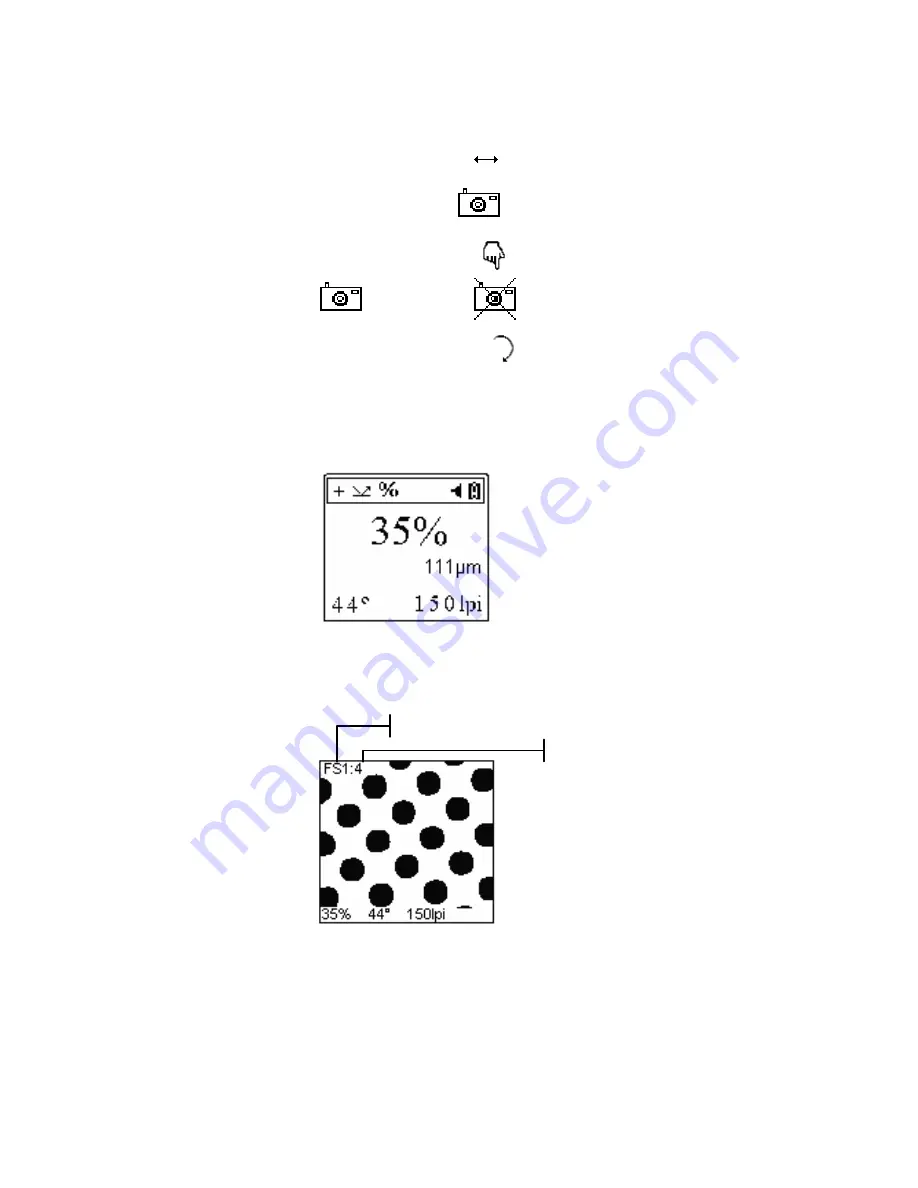
S E C T I O N F O U R
4-8
5.
Using the
Left
key
, move the flashing highlight to the
frame store
icon
.
6.
Press the
Right
key
to activate storage.
(storage on)
(storage off)
7.
Press the
Center
key
to return to the measurement
screen.
8.
Take a measurement as normal.
Calibrating, Checking,
Reading
and
Saving Frame
are momentarily displayed
followed by the measurement data.
9.
To view the storage location, press the
Right
key to access
the magnified view. The storage location and images
stored are displayed at the top of the screen.
10.
Press the
Right
key again to return the display to the main
measurement screen.
Transferring Images
The instrument can transfer images instantaneously after a
measurement. To instantly transfer images, the frame store
option must be enabled and the ImageLink software running on
the computer. Images will also be simultaneously stored in the
Film roll location (1)
Images stored (4)



























