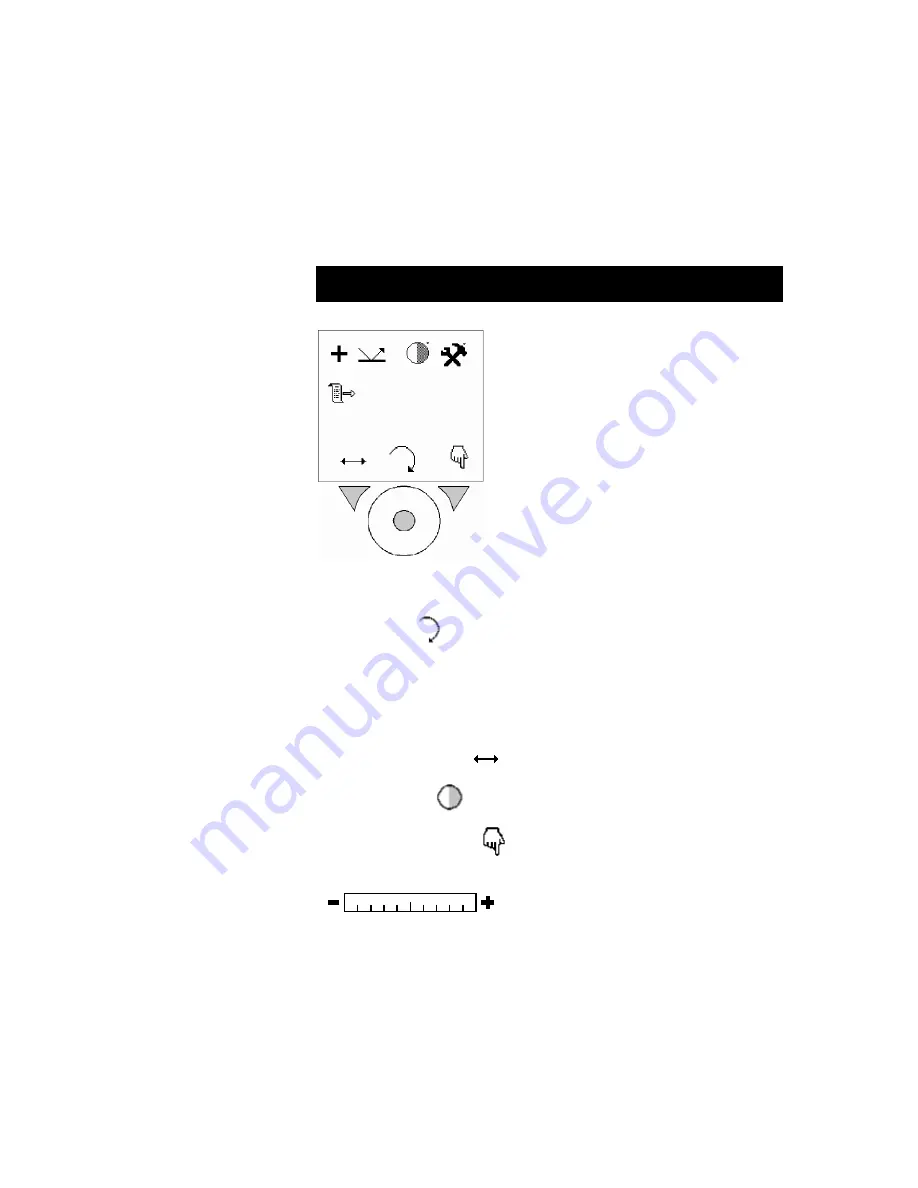
U S E R I N T E R F A C E
2-5
Setting Measurement Options
All measurement options are located in the Primary screen.
To set options:
1.
Press the
Center
key to turn on the instrument.
NOTE:
Hold the Center key down for 2 seconds if a charging
message is displayed.
2.
Press the
Left
key to advance to the primary screen.
3.
See the following procedures to edit options.
4.
After setting options in the primary screen, press the
Center
key
to return to the measurement screen.
Adjusting the Screen Contrast
The contrast of the instrument screen can be adjusted to
accommodate varying lighting conditions.
1.
Using the
Left
key
, move the flashing highlight to the
Contrast
icon
.
2.
Press the
Right
key
to access the contrast adjustment
screen.
3.
Press the
Left
key
↓
to decrease contrast and the
Right
key
↑
to increase contrast. The contrast can be adjusted in 10%
increments.
Setting the Measurement Type
The instrument can be set to measure on positive or negative
(negative film) material.






























