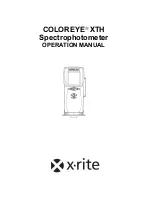Table of Contents
INSTALLATION ............................................................................................................. 1-1
About This User Guide ............................................................................................ 1-1
Basic Tasks to Get Started ...................................................................................... 1-1
Important Safeguards .............................................................................................. 1-2
Unpacking the Instrument ........................................................................................ 1-3
Contents of the Carrying Case .......................................................................... 1-3
Activating the Display .............................................................................................. 1-4
Optimizing Battery Performance .............................................................................. 1-4
Battery Safeguards and Recommendations ..................................................... 1-4
Charging the Battery ......................................................................................... 1-5
Operating the Keypad .............................................................................................. 1-7
Start Up Display ....................................................................................................... 1-8
Adjusting the Screen Contrast ................................................................................. 1-8
Using the Main Menu ............................................................................................... 1-9
Installing and Removing the Targeting Foot .......................................................... 1-10
Taking Measurements ........................................................................................... 1-12
Understanding the Three Power Modes ................................................................ 1-12
Active Mode .................................................................................................... 1-12
Sleep Mode ..................................................................................................... 1-12
Shutdown Mode .............................................................................................. 1-12
Connecting the Instrument Cables ........................................................................ 1-12
AC Power Supply/Battery Charger and Interim Cable Connection ................. 1-12
RS-232 Communication Cable Connection .................................................... 1-13
Color Software ....................................................................................................... 1-14
Optiview/ProPalette Software ......................................................................... 1-14
Specifications ........................................................................................................ 1-14
Electrical Requirements (Standard Power Supply) ......................................... 1-14
Space Requirements ....................................................................................... 1-14
Environmental Requirements .......................................................................... 1-14
Battery Specifications ...................................................................................... 1-14
General ........................................................................................................... 1-15
Aperture Size .................................................................................................. 1-15
Repeatability ................................................................................................... 1-15
Interinstrument Agreement .............................................................................. 1-15
Service ................................................................................................................... 1-15
SETUP ........................................................................................................................... 2-1
Choosing a Display Mode ........................................................................................ 2-1
Colorimetric ....................................................................................................... 2-1
Assessments ..................................................................................................... 2-2
Tristimulus Display ............................................................................................ 2-2
Indices ............................................................................................................... 2-2
Details ............................................................................................................... 2-3
555 Sort ............................................................................................................. 2-3
Area View .......................................................................................................... 2-4
Specular ............................................................................................................ 2-4
Options Menu .......................................................................................................... 2-4
Using the Color Setup ............................................................................................. 2-4
Choosing the Color Equation ............................................................................ 2-4
Choosing the Illuminants ................................................................................... 2-5
Choosing the Degree Observer ........................................................................ 2-5
Choosing the Index ........................................................................................... 2-5
Setting Up the Tolerances ................................................................................. 2-6
Instrument Settings .................................................................................................. 2-7
Choosing System Setup Options ............................................................................. 2-7
Description of Options on the System Setup Menu .......................................... 2-7
Setting the Date and Time ....................................................................................... 2-9
Choosing Hardware Settings ................................................................................. 2-10
Summary of Contents for COLOREYE XTH
Page 1: ...COLOREYE XTH Spectrophotometer OPERATION MANUAL ...
Page 20: ...INSTALLATION 1 16 ...
Page 46: ...OPERATION 3 6 ...
Page 54: ...MAINTENANCE 4 8 ...
Page 58: ...APPENDIX A 4 ...
Page 62: ......
Page 63: ......