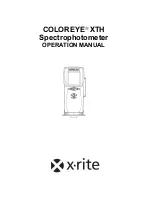1-9
INSTALLATION
Using the Main Menu
There are four menus available from the Main Menu to help you operate your instrument. To
select a menu, press the arrow keys to change the selected menu name to CAPS (capital
letters) and the menu name is underlined with up arrow tops. The other menus are displayed
in lower case. When the selected menu name is in CAPS, press Enter to display the sub-
menu. See Figure 1-8. In addition to these sub-menus, many screens will contain a
NetProfiler status indicator.
Figure 1-8. Main Menu
Display (DISP)
The Display Menu contains the options you have for displaying your measurement data. For
example, you can choose to have the colorimetric information or indices information
displayed for your measurement data. For more information on selecting a Display, refer to
“Choosing a Display Mode” on page 2-1.
Calibrate (CAL)
The Calibrate Menu contains the options for performing a Calibration. For more information,
refer to “Calibrating the Instrument” on page 4-2.
Options (OPTIONS)
The Options Menu contains the options for printing the display screen, using the Shade
Search feature, setting up the color equations, and setting up the system options. The
majority of this menu is discussed in Chapter 2- Setup.
Data (DATA)
The Data Menu contains the options for methods of saving and recalling measurements
(standards and trials), and for working with the Optiview Color Quality Control software. For
more information, refer to “Using the Data Menu” on page 3-1.
NetProfiler Status Indicator
The NetProfiler Status Indicator is visible on most menus. NetProfiler software creates an
instrument performance profile (also known as a "profile"). This profile is exported to the
NetProfiler server where it is corrected to agreement with the NetProfiler Virtual Standard.
The profile is sent back to you via the Internet. All future measurements will benefit from any
corrections made to the profile. Refer to the following table for an understanding of different
NetProfiler Status indicators you may see on your ColorEye XTH screen.
DISP
cal
options
data
Selected Menu
Non-Selected Menu
(press the arrow keys to
select a different menu)
^^^^
Up Arrow Tops
NP+
NetProfiler
Status
Indicator
Summary of Contents for COLOREYE XTH
Page 1: ...COLOREYE XTH Spectrophotometer OPERATION MANUAL ...
Page 20: ...INSTALLATION 1 16 ...
Page 46: ...OPERATION 3 6 ...
Page 54: ...MAINTENANCE 4 8 ...
Page 58: ...APPENDIX A 4 ...
Page 62: ......
Page 63: ......