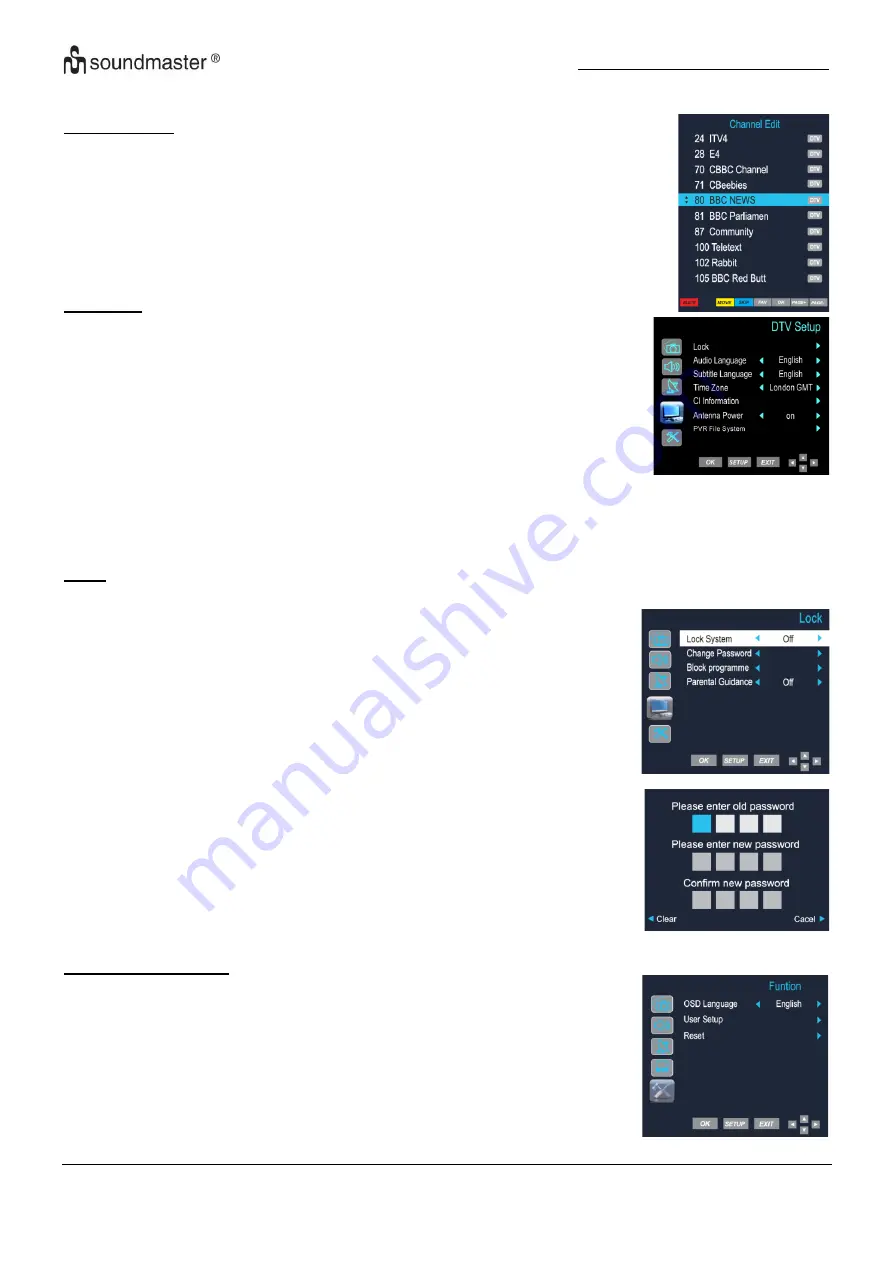
KTD1020
/ English Instruction Manual
17
Channel Edit
Press the
▲▼
PAGE+ PAGE-
buttons to select a channel. You can do
the following to a Digital channel using the Coloured buttons:
Red
– Press the
Red
button to delete a channel. Use the
▲▼
buttons to
select the channel to be deleted.
Blue
– Navigate to the channel you want to skip then press the
Blue
button.
You will no longer be able to view this channel in normal viewing mode.
TV Setup
This menu allows you to change the general settings for digital TV. The
following options are available:
Lock
– Allows you to prevent access to certain features of the TV.
Note: The default password is 0000.
Audio Language
– Allows you to set primary and secondary audio
languages.
Subtitle Language
– Allows you to set the subtitle language.
Time Zone
– Allows you to change the time zone.
CI Information
– Allows you to access the Common Interface Card and its status.
Antenna Power
– Allows you to turn on/off the antenna power.
PVR File System
– Allows you to setup record file system.
Lock
Allows you to prevent access to certain features of the TV. When the system Lock in ON, the
password must be entered to make changes to the locked features.
Lock system
– Allows you to lock the system.
Block Program
– Allows you to block certain programs and
channels.
Parental Guidance
– Allows you to restrict programs to suit the
viewer age. Only programs suitable for the selected age will be
accessible. Select the age of the viewer from the following options:
Off
– 4 – 5 – 6 – 7 – 8 – 9 – 10 – 11 – 12 – 13 – 14 – 15 – 16 – 17 – 18
Note: This feature may not be supported by all broadcasters.
Change Password
– Allows you to change the password.
Note: The default password is 0000.
1. Enter the new password.
2. Re-enter the new password to confirm it. The password is now
changed.
Functions settings.
This menu allows you to change the following functions:
OSD Languange
– Allows you to change the on screen display
language.
User setup
– Allows you to adjust setting for Aspect Ratio, Noise
reduction, Sleep timer, OSD time, Auto sleep and headphone.
Reset
– Allows you to reset all TV settings back to the default settings.






























