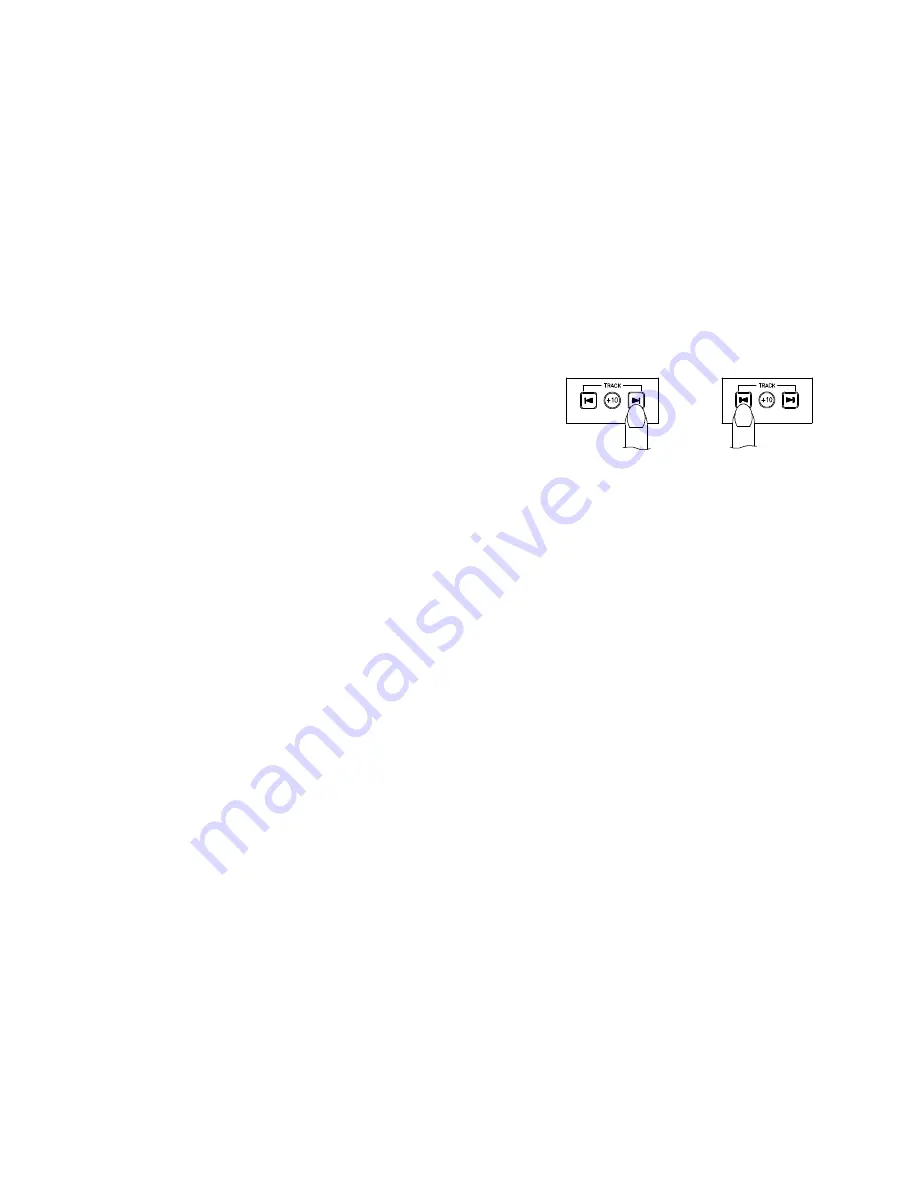
- 5 -
then this CUE button will light up.
b. Play” CUE” memory: Upon pressing specific CUE
button, the CUE button will flash about 5 seconds.
c. CUE1 could be a “start point” (A point) for LOOP
playback.
d. Disc identify function, pls refer to point 29.
18. JOG WHEEL
This contains various functions, as follows:
*Speed Control
Rotating the wheel, in play mode, will change the
playback speed accordingly. While rotating clockwise,
the player speed increase; rotating counterclockwise, the
speed decrease.
*Searching
Rotating the wheel in pause mode, the player will forward
or backward to the desired point to start. The searching
speed changed according to the dialing speed. It can be
carried out by one frame increment.
*Set up the parameter for sound effect (refer to bellow
parameter setting instruction)
19. Seamless Loop (2 set)
There is A, B/LOOP/ EXIT, RELOOP buttons.
1. A BUTTON---“start point” (A point. Also, Cue 1 could be
a A point) After setting up the A point, the red Led light
up!
2. B/LOOP/ EXIT BUTTON: ---“ End point”(B point). Press
the B /LOOP button to set up the B point and start the
loop playback automatically. Loop lights on the display
and the 3 LEDs flash. Press this button again to exit the
LOOP playback.
3. RELOOP BUTTON
Return to the loop playback by pressing the RELOOP
while in performance. However, if your want to return to
loop playback, you can press RELOOP BUTTON.
4. Change “ START POINT” and” END POINT” by
pressing the A& B/ LOOP/ EXIT button again.
5. The interval between A and B point must be more than
20 frames; otherwise, the B point will be canceled, then
LOOP function disappear and LOOP fades on the
display.
20. SAM. BUTTON
Sampler is a kind of sound effect that you record the
music from the track. While playing the music, you can
use the sample to mix with
music. You ca n hear two
music at the same time.
a. To create the sample, you need to set up loop playback
first. (How to set up seamless loop, please refer to point
19)
b. While you are in the loop mode, pressing the SAM button
to set up the sample memory, then the SAM Button
flashes.
c. While playing, if you will use the sample, pressing the
SAM button that will light up! If the SAM BUTTON flash,
you don’t enter the sample mode.
d. To erase the sample memory by pressing TIME button
and SAM button at the same time.
e. Please note that the sampler only can be recorded 8 sec
from the “A” point, if you record over 8 sec for the
seamless loop, the machine will cut automatically.
21. Sound effect
1.Sound Effect control
Rotating the wheel to adjust the sound effect parameter
or perform the “ Scratch” and “ Reverse” effect.
SALTO DE PISTA
Para retroceder a través de las pistas
Para avanzar a través de las pistas
Las pistas cambian de la siguiente manera
MEMORIA ANTI SHOCK
Las pistas cambian de la siguiente manera
Cuando pulse una vez, el reproductor salta al principio
de la pista previa, presione dos veces para ir a la
pista anterior.
Cuando pulse una vez, el reproductor salta al principio
de la pista siguiente.
El reproductor de CD está equipado con memoria anti-shock, la cual memoriza los últimos 10 segundos de música para el caso de que
se produzca un golpe.
ATENCION:
El sistema no funciona en caso de golpes repetitivos y si la memoria no está suficientemente cargada.
- 20 -
17. 5 CUE BUTTON
This unit will allow you to play from 5 cue points instantly.
a. Set CUE memory: Press the MEMO button first, and
then press the CUE button to complete the CUE setting,
2.Sound Effect
To select the one you need from the 5 kinds of sound
effects and perform by turning the jog, it makes the
change of music. There are 5 sound effects.
SCRATCH:
Move the JOG Wheel backward or forward
like scratching a turntable record.
FLANGER:
It sounds like the airplane takes off. To turn
the jog clockwise, it makes the effect longer. To turn the
jog counterclockwise, it makes the effect shorter.
REVERB:
Rotate the wheel to make the a slightly
different sound.
FILTER:
There are bass & treble. To turn the jog
counter-clockwise, it will cut bass off but keep treble. To
turn the jog counter-clockwise, it will cut treble off but
keep bass.
REVERSE:
The music is playing backward, dial the JOG
WHEEL to change the playing speed as PITCH BEND.
a. Power on, the No. 1 LED blinks at the same time.
b. Press the SELECT button, the blinking LED will move
in order (1-2-3-4-5) to the desired effect.
c. Press the ON/OFF button to light the blinking LED and
activated the sound effect.
d. Dial the JOG WHEEL to adjust the effect parameter.
e. Press the ON/OFF button again to deactivate the
sound effect.































