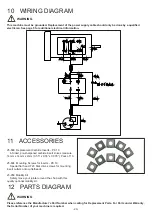-19-
9 TROUBLESHOOTING
FOR YOUR OWN SAFETY, ALWAYS TURN OFF AND UNPLUG THE MACHINE BEFORE CARRYING OUT ANY
TROUBLESHOOTING.
WARNING
SYMPTOM
POSSIBLE CAUSES
SOLUTIONS
Machine will not start.
1.No power
2.Tripped circuit breaker
3.ON / OFF switch not functioning
4.Motor failure
1.Check power source, plug and wiring.
2.Check and reset circuit breaker.
3.Check position of the switch. Contact local
dealer for repair or replacement.
4.Inspect motor for failed components. Contact
dealer for repair or replacement.
Circuit Breakers trip and /or
Fuses are blown
1.Wrong circuit size for the machine
2.Motor is overloaded under strain
from taking too heavy of cut
3.Use of an extension cord
1.Check circuit/fuse rating and amps of the motor.
Install CORRECT rated breaker/fuse.
2.Take lighter cuts in planing lumber.
3.No extension cord, or use heavier gauge cord.
Machine bogs down in the
cut
1.Excessive depth of cut
2.Feed rate is too fast
3.Knives are dull
1.Decrease depth of cut.
2.Reduce feed rate.
3.Replace or sharpen knives.
Cutting rate is not consistent 1.Belts are loose
2.Chips and dust build-up on parts
1.Check pulleys and belts for tension & wear.
2.Unplug machine and clean all parts.
Jointer fence is not accurate
at 90° or 45°
1.Fence stops are not properly
adjusted
2.Locking handles are loose
1.Readjust the fence stops.
2.Check all handles to make sure that they are
properly tightened before starting the machine.
‘Chatter’ marks on lumber
1. Feed rate is too fast
1. Slow the feed rate down.
Cutterhead slows down when
jointing
1.Feed rate is too fast
2.Downward pressure on the cutter-
head knives is too great
1.Slow down feeding the wood over the cutter-
head.
2.Apply less downward pressure
Small raised lines are run-
ning along the surface
1. Knives are nicked or broken
1. Rotate insert knives to new sharp edges.
Jointed stock is concave on
the back end of the board
1. Knives are set higher than the
outfeed table
1. Raise the outfeed table level with the cutter-
head & knives.
Jointed stock is concave on
the front end of the board
1. Outfeed table is set higher than the
knives
1. Raise the outfeed table level with the cutter-
head & knives.
Stock is concave in the
middle of the board
1. Table is out of level
1. Raise the table ends.
Milled surface is torn - also
called ‘chip out’ or ‘tear out’
1.Cutting against the grain
2.Cut is too deep
3.Knives are dull
1.Cut with the grain. For figured woods, take
shallow cuts to minimize tear out.
2.Reduce cutting depth to 1/16” or less.
3.Rotate insert knives to new sharp edges.
Milled surface grain is rough,
raised or fuzzy
1.Lumber has a high moisture content
2.Knives are dull
1.Reduce the moisture content by drying it, or
switch to other properly seasoned lumber.
2.Rotate insert knives to new sharp edges.
Milled surface is glossy
1.Cutting depth is too shallow
2.Knives are dull
3.Feed rate is too slow
1.Increase depth of cut slightly.
2.Rotate insert knives to new sharp edges.
3.Increase feed rate.