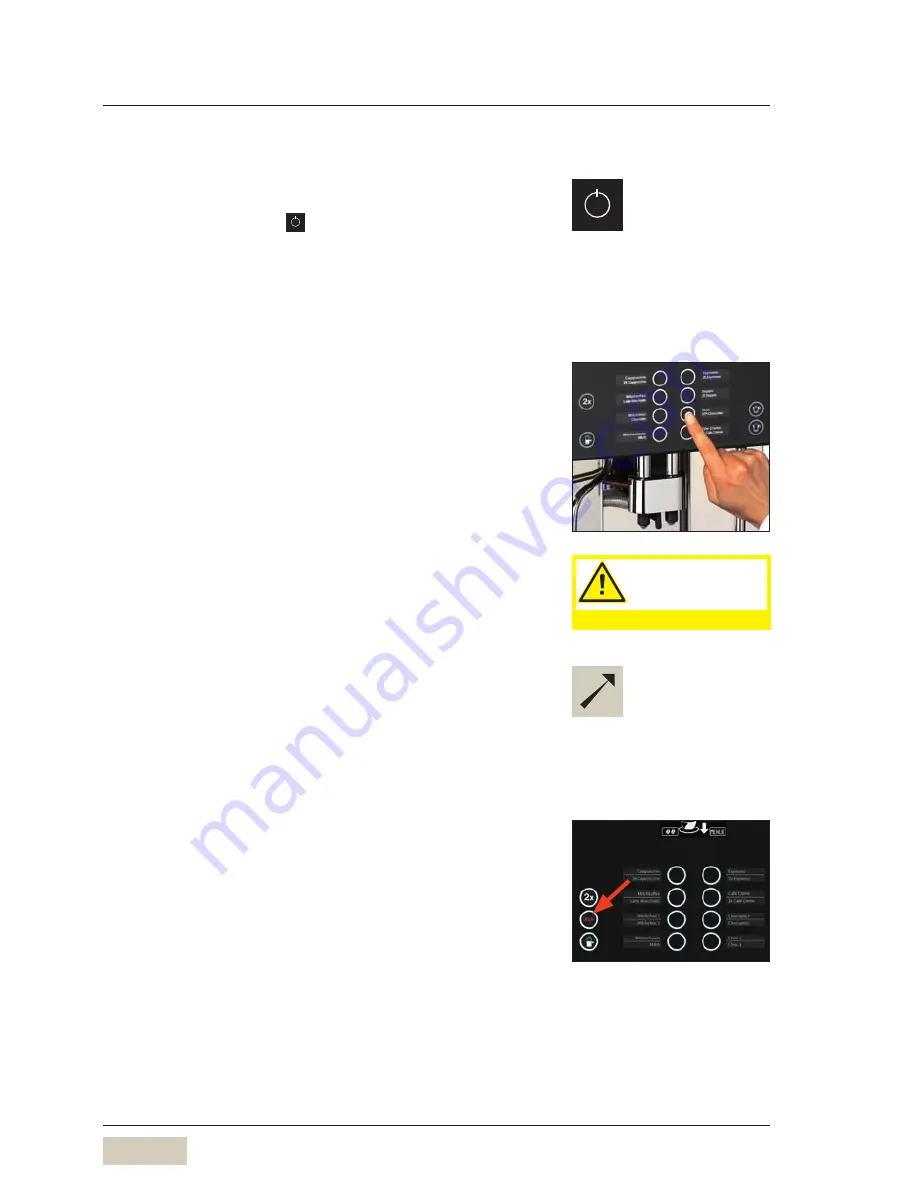
10
User Manual WMF 2000 S
Operation
Chapter 2 Operation
2.1
Switch on coffee machine
Press ON / OFF button and hold for more than
2 seconds
Coffee machine switches on and heats up.
When the machine is ready to dispense beverages, the
"ready to operate" display appears.
2.2
Dispensing beverages
Pressing the beverage button triggers dispensing of the
beverage selected.
Lit up button
•
= Ready to dispense
Flashing button
•
= Beverage dispensing
Unlit button
•
= not ready to dispense /
button disabled
Place a suitably sized beverage receptacle below the
dispenser
Press desired beverage button
Desired beverage and progress of dispensing indicated on
the display.
2.3
Decaf button (optional)
Preparation of a decaffeinated coffee beverage from the
decaf grinder:
Press Decaf button
Press the desired beverage button
PIN access control
w
Software
w
Settings
w
Operating options
page 33
w
Timer program
page 23
Hot liquids in the
dispensing area.
Observe the Safety chapter.
Button allocation
w
Software
w
Settings
w
Recipe and buttons
page 28











































