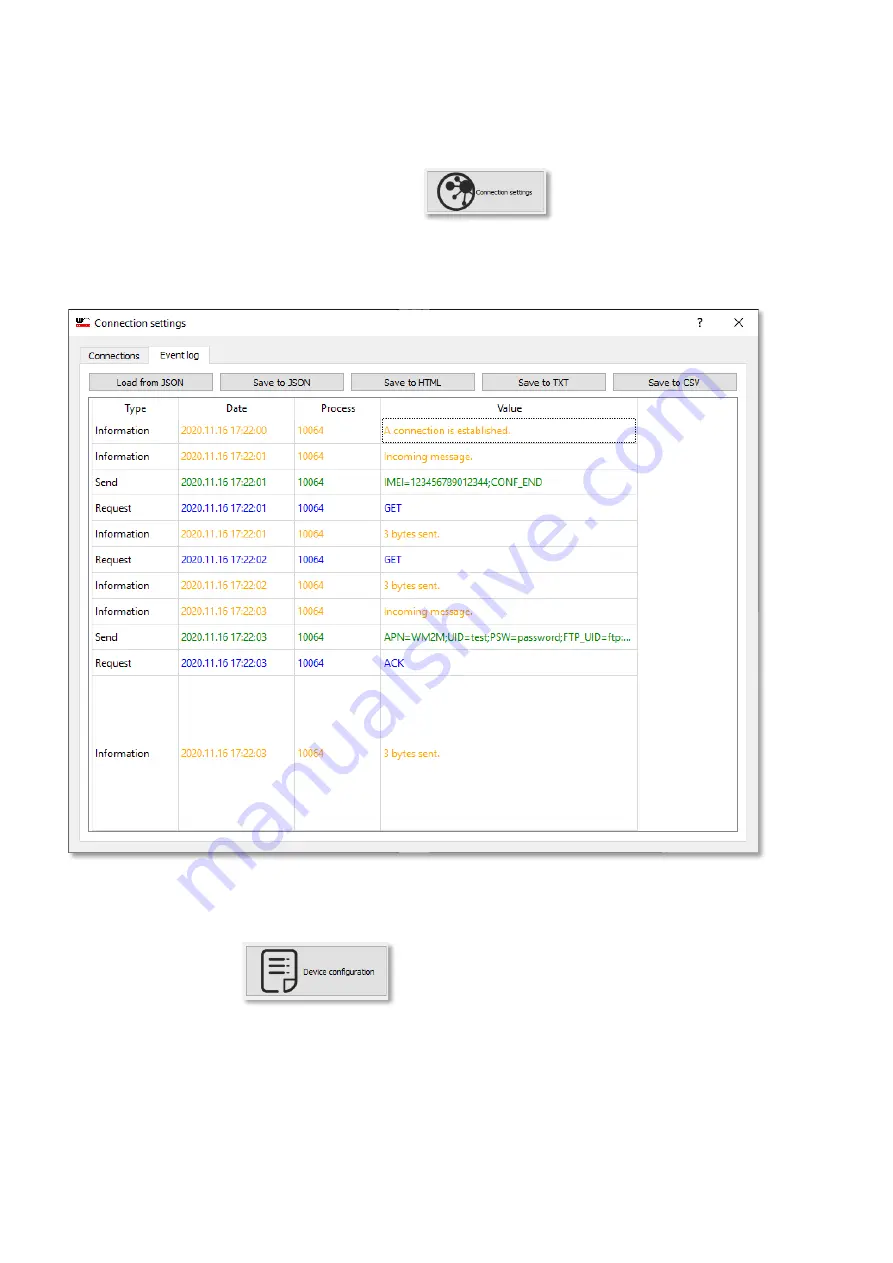
3.8 Event log
The incoming events and software messages are recorded into the log.
The log entries can be seen by pushing the
icon and choosing the Event Log
tab.
The list can be orderd and saved into various formats here by the buttons.
3.9 Refresh modem firmware
#Step 1: Choose the
icon on the main screen and choose the
SETTINGS
icon in the modem’s record in the list.

















