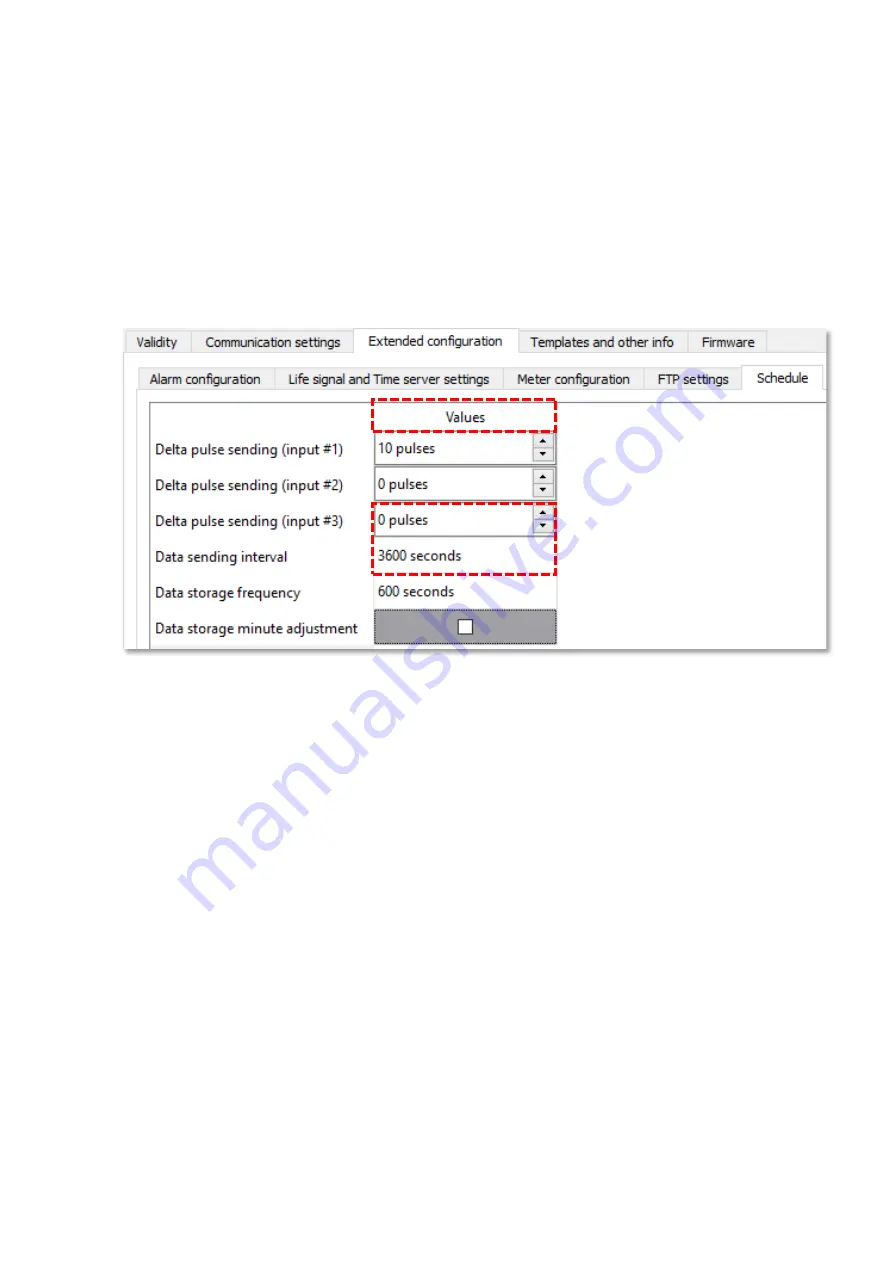
#Step 5: Setup the minimum required fields on the Extended configuration tab and below at
the Schedule tab:
-
Delta pulse sending (input #1): megadható, hogy a megadott impulzusszám
növekedés esetén automatikusan, soron kívüli adatküldés történjen – nem kötelező
beállítani (ez esetben hagyja 0-n az értéket)
-
Data sending interval: define the data sending cycle (in seconds)
-
Data storage frequency: define the data storage in memory cycle
#Step 6: At the Validity tab, setup the following:
-
From: Push the Today/Now button and set the time manually, increase by a few
minutes.
-
To: Push the Today/Now button and set the date manually, increase by years or
similar.
You can use these fields for limit the operation of the modem for different operation
times – e.g. for more valid configuration with diffrent operation times. You can also
use the validity for setting up the meter’s real sealed verifiation interval (e.g. 6 years
or other) in the software.





















