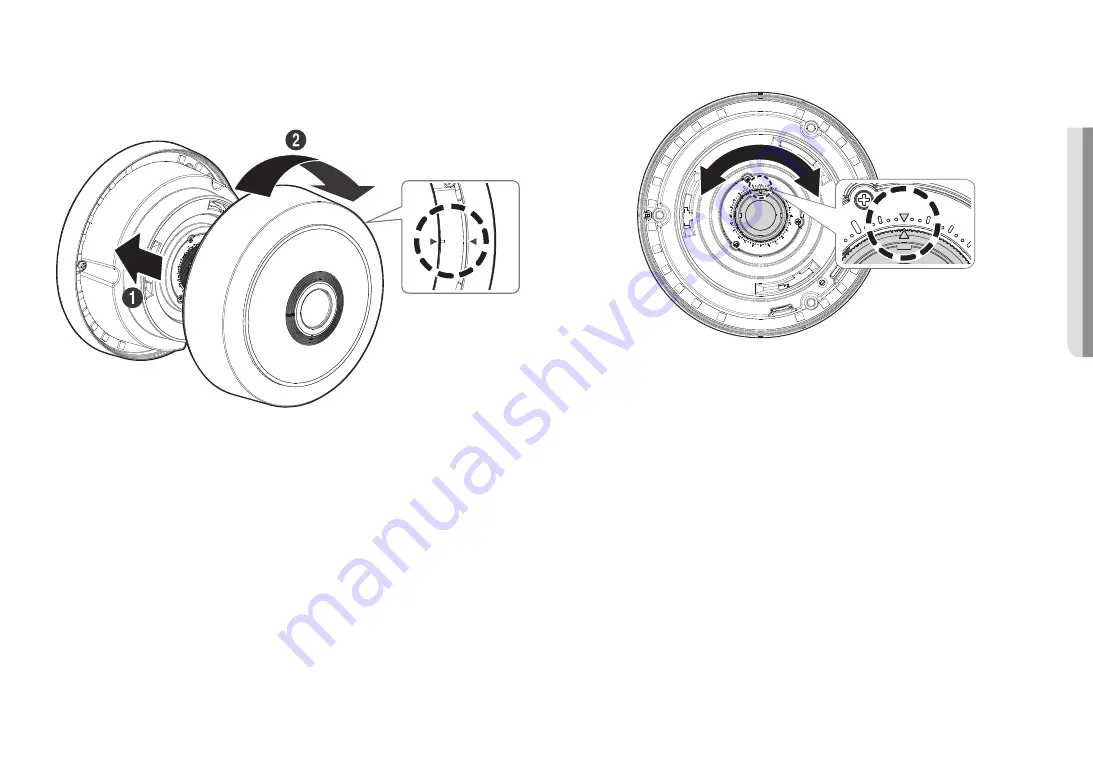
English _
15
!
INST
ALLA
TION & CONNECTION
11.
Adjust the lens to the desired direction with reference to “
Adjusting the monitoring direction for the
camera
” section. (page 15)
12.
Push the top cover on to the camera body with the installation direction guides aligned, and turn it in the
direction of the arrow to join it.
Adjusting the monitoring direction for the camera
`
Adjusting the monitoring direction
You can adjust the camera direction only when the camera is fixed on the ceiling.
Where, Turning the lens on its axis is called Rotation.
- The effective range of rotation is a total of ±180 degrees.
`
Methods of adjustment
To adjust the camera direction, grab the lens holder and turn it while looking at the direction display.
J
`
To adjust the camera monitoring direction, grab the lens holder and turn it.
If you grab the lens to adjust the direction, the focus could be out or fingerprints could remain on the surface.
Summary of Contents for TNF-9010
Page 1: ...NETWORK CAMERA User Manual TNF 9010 ...
Page 28: ......













































