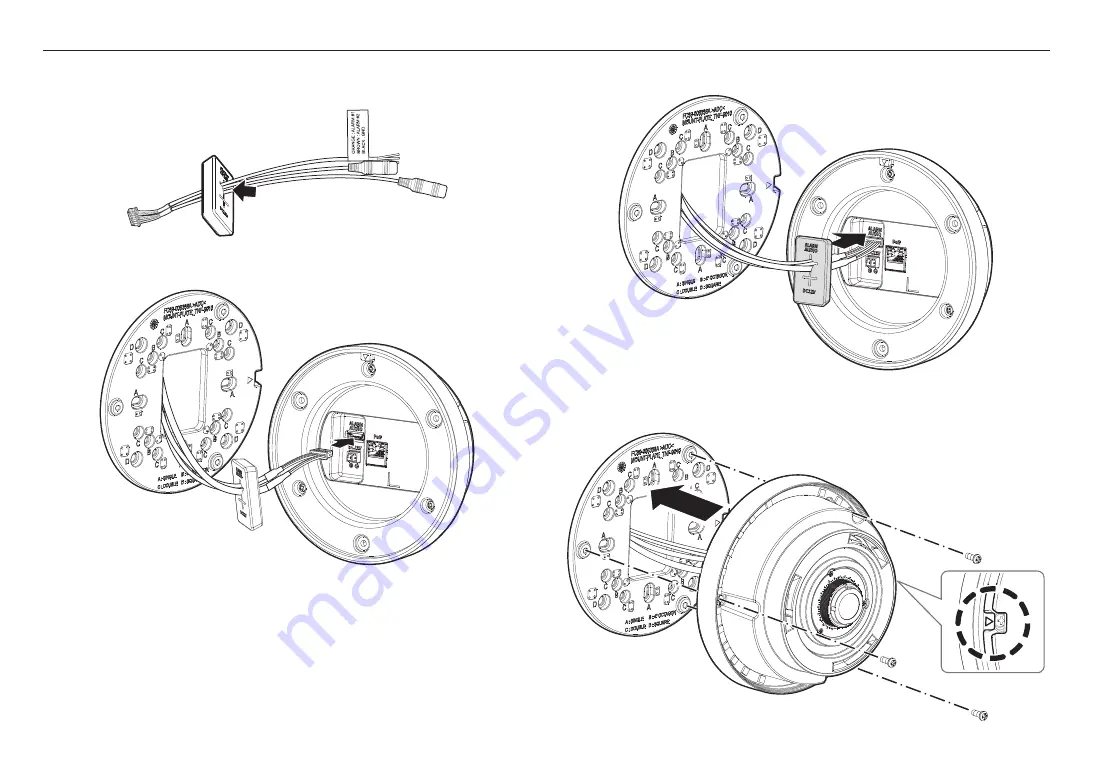
installation & connection
14_
installation & connection
[Installing audio/alarm cables]
7.
Pass the audio/alarm cable through the connector cover as shown in the figure.
8.
Connect the connector of the audio/alarm cable to the Audio/Alarm cable port.
9.
After connecting the audio/alarm cable, attach the connector cover again.
10.
Use the provided machine screws to join the camera body to the mount plate.
`
Align the installation direction guides of the camera body and mount plate and join them.
Summary of Contents for TNF-9010
Page 1: ...NETWORK CAMERA User Manual TNF 9010 ...
Page 28: ......














































