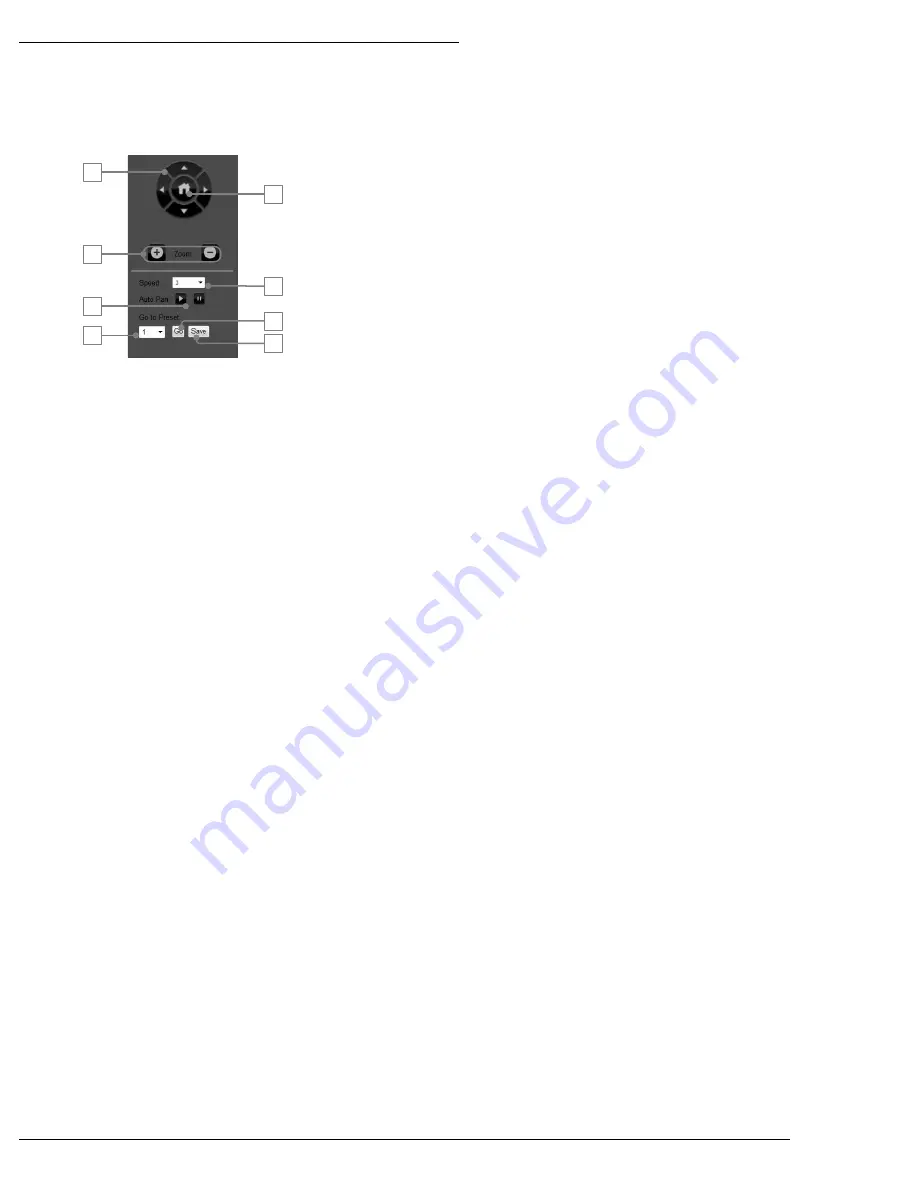
WPS-100-NVR-4IP Installation Manual
Pg. 15
www.snapav.com Support: 866.838.5052
6.4.4- PTZ Camera Controls (Browser)
1
3
2
4
6
7
8
5
1. Navigation Buttons
Up, Down, Left and Right.
2. Home
Returns camera to the preset Home position.
3. Zoom
+ to Zoom In, - to Zoom Out.
4. Speed
Sets the speed for navigation buttons.
5. Auto Pan
Press Play to start, and Pause to stop.
6. Preset Select
Drop down list of preset number.
7. Go
Starts selected preset.
8. Save
Saves the current location, and zoom to the selected preset number.






























